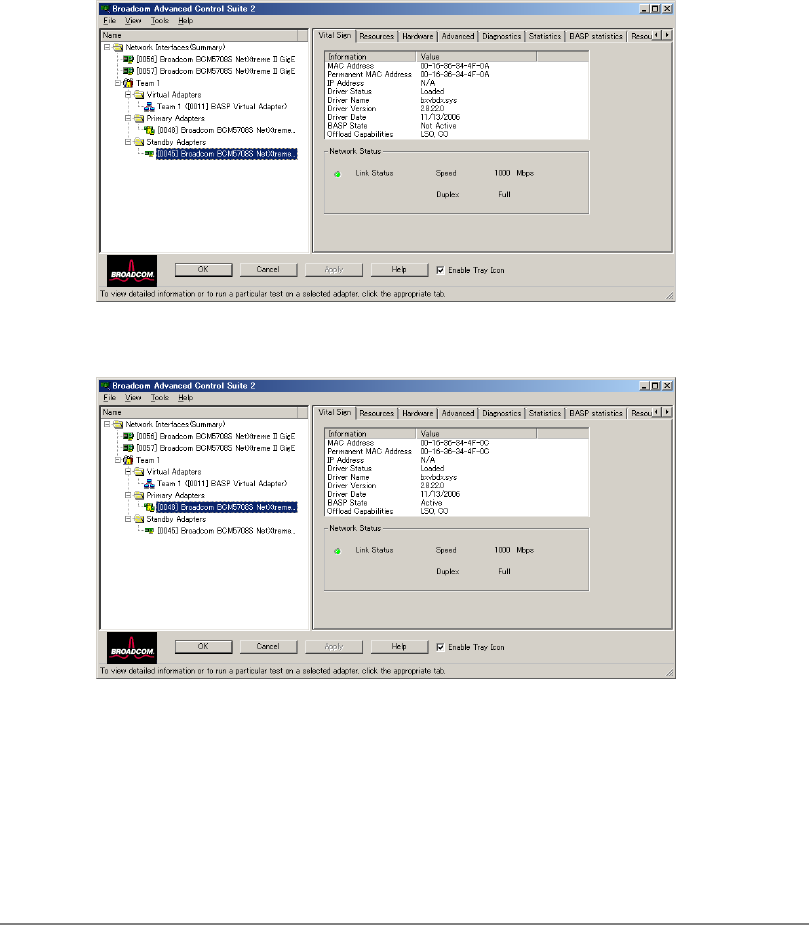
164
Team Status
The team status is indicated by the appearance of the icons representing the team and the team
members. If the adapter icon shows only the adapter, the adapter is connected to a network, but is not
correctly participating in the team, which corresponds to a Not Active BASP state. This condition
does not apply to an adapter that is a standby member of a team. The standby adapter may be working
properly even though it is Not Active.
If the adapter icon shows a superimposed running yellow figure, the adapter is connected and
participating in the team correctly, which corresponds to an Active BASP state.
If the adapter icon shows a superimposed red letter X, the adapter is not connected to the network.


















