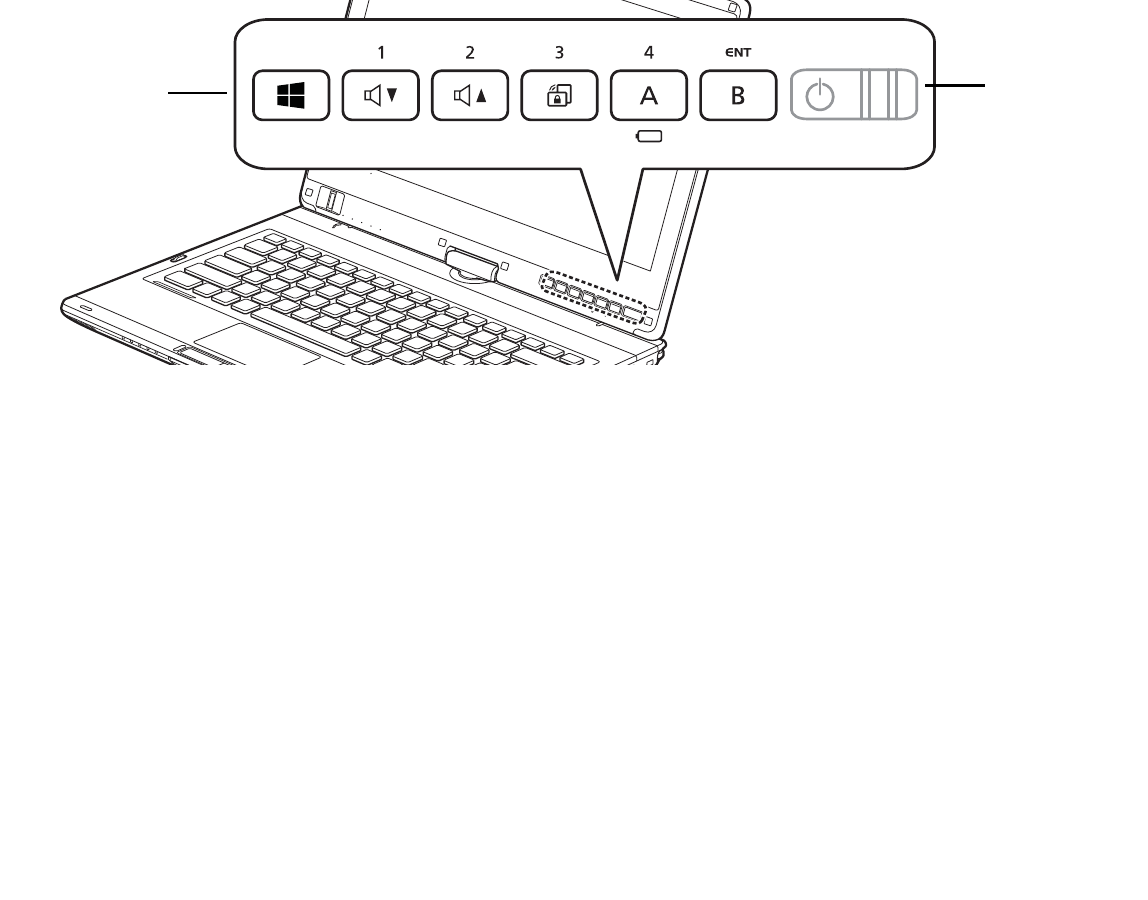
49
- LIFEBOOK Security/Tablet PC/Windows Buttons
Figure 35. LIFEBOOK T902 Tablet PC Security/Tablet PC Buttons
LIFEBOOK Security/Tablet PC/Windows Buttons
A unique feature of your LIFEBOOK T902 Tablet PC is the array of Security and Tablet PC buttons as well as a standalone
Windows button. These buttons allow you to secure your Tablet PC from unauthorized use and to launch specific
applications and functions with the touch of a button.
Security Button Functions
If the security system is activated, upon starting your Tablet PC or resuming from Hibernate or shutdown mode, the
security system will require you to enter a password code using the security buttons. After you enter the correct
password, your system will resume operation.
The five security/Tablet PC buttons are located on the bottom right-hand side of the display when it is configured to
be used as a notebook.
All five buttons are used when implementing security functions. Four of the buttons are used to enter the password;
the fifth is used as an Enter button. See Table 3 for information about each Security button.
Power
Button
shown for
reference only)
Windows
Button


















