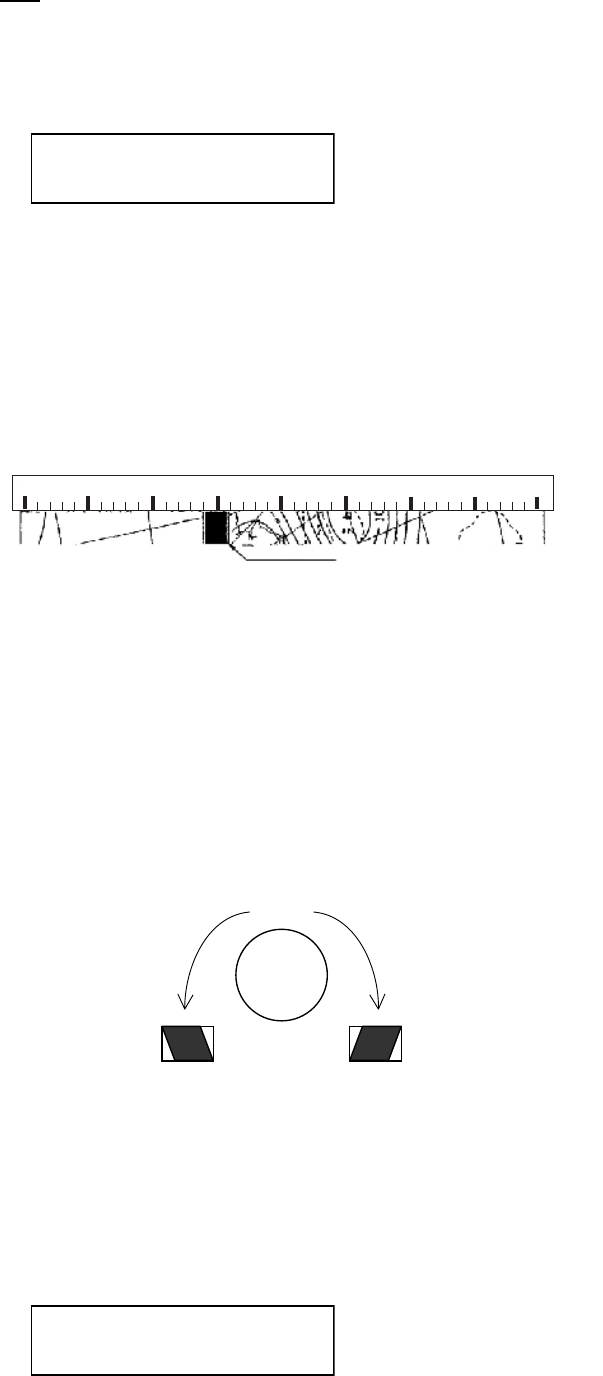
1. OPERATION
9
IOC
IOC is an acronym meaning Index of Cooperation, and it is the line density standard assigned by
WMO: IOC 576, high density, IOC 288, low density. To choose IOC, do the following:
1. Press the IOC key to show the IOC display.
2. Press the 1 or 2 key to choose appropriate IOC.
1.9.2 Manual phasing
When the FAX-408 starts recording a broadcast already in progress, or noise prevents detection
of the phasing signal, a dead sector (black or white stripe) may appear on the recording. This phe-
nomenon is due to phase mismatching. When this occurs, adjust recording position as shown
below.
To adjust phasing, use the
W or X key. Press W to shift leftward; X to shift rightward. Each press
shifts the recording leftward (rightward) by about 5.0 mm.
1.9.3 Synchronization
If the dead sector is plotted at an angle even when the phase is properly selected, adjust the syn-
chronization to display the dead sector straightly, using the SYNC control. Rotate the control coun-
terclockwise if the picture is skewed leftward, or rotate it clockwise if the picture is skewed
rightward.
1.9.4 Reverse mode
Most facsimile stations transmit facsimile images with black text on a white background. Some
stations, however, print reversely of that format. If you want to record a facsimile in a format dif-
ferent from how it is being received, do the following:
1. Press the REV/
z
key to display the screen shown below.
2. Press the 1 key to turn OFF reverse or the 2 key to turn ON reverse.
IOC: 576
1-576 2-288
Dead sector (can be white)
(SYNC)
Rotate
clockwise
Rotate
counterclockwise
I
f picture is
skewed leftward
If picture is
skewed rightward
REVERSE: OFF
1-OFF 2-ON


















