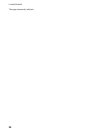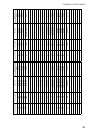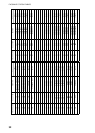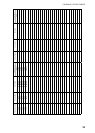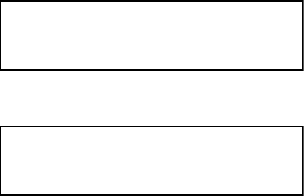
3. INSTALLATION
27
3.4 Changing Display Language
Display language is available in English, Dutch, Finnish, Norwegian, Swedish, Danish, Portu-
guese, Italian, German, Spanish and French, and the default language is English.
To change the display language, do the following:
1. Turn on the power while pressing and holding down the PRG key.
2. Press the 8 key to show the following display.
3. Use the S or T key to choose language desired.
4. Press the E key.
5. Turn off the power and turn it on again.
TEST MODE (HR3)
ESC POWER OFF
LANG: English
PUSH S/T &E KEY