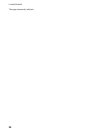15
2. MAINTENANCE
2.1 Cleaning
Dust and dirt may be removed from the main unit with a soft cloth. For stubborn dirt, water diluted
mild detergent may be used. DO NOT use chemical-based cleaners to clean the cabinet or control
panel, as they can remove paint and markings.
Random lines or dots appear on the recording when the thermal head is dirty. Clean the thermal
head as shown in the procedure below, using the head cleaning sheet (#2000, supplied) and
paper sensor jig, an ordinary white piece of paper cut and folded to the dimensions shown below.
1. Turn off the power.
2. Unfasten two screws from the top of the unit and then remove paper compartment cover and
paper cutter.
3. Push the paper release lever downward and detach roll paper.
4. With the longer end of the paper sensor jig up, set it to the paper feed slot as shown in the illus-
tration on the next page. Confirm that the paper sensor jig is touching the paper stopper.
5. With the shiny side of the head cleaning sheet up, insert it above the paper sensor jig and con-
tinue inserting it until it comes out. Straighten the sheet if necessary.
6. Set the paper release lever upward.
WARNING
Do not open the equipment except to
replace paper.
Only qualified personnel should work
inside the equipment.
NOTICE
Do not apply paint, anti-corrosive sealant
or contact spray to coating or plastic
parts of the equipment.
Those items contain organic solvents that
can damage coating and plastic parts,
especially plastic connectors.
*Mountain fold
Mountain fold*
Mountain fold*
Dimensions in mm
25
5
25
15