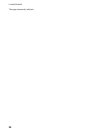2. MAINTENANCE
18
4. Pull the paper feed lever upward. Draw out the
paper so that it will be a little past the front of the
unit. See Figure 4.
5. Attach the paper compartment cover. See Figure
5.
6. Attach the paper cutter and tighten its two
screws. The recording paper should be pro-
truding past the paper cutter. See Figure 6.
Note: The thermal head is weak against
humidity and moisture. For this reason do not
allow water or moisture near the recording
paper, to prevent paper jam due to wet recording
paper.
Figure 4
Figure 5
Figure 6
(3)