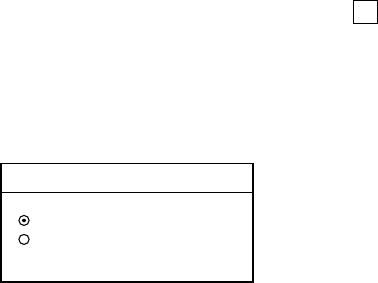
1. OVERVIEW, SETUP
1-5
1.1.5 Receive notification
You may wish to be notified after a facsimile image or navtex message arrives.
Notification is done by showing the “fax/navtex received” icon (
A
U
X
) at the
left-hand side of the screen in display modes other than the fax mode.
1. At the facsimile standby display, press the MODE SETUP soft key.
2. Press the RX NOTICE soft key.
RX NOTICE
▲
▼
ON
OFF
RX notice options
3. Rotate the [ENTER] knob to choose ON or OFF as appropriate.
4. Press the ENTER soft key.


















