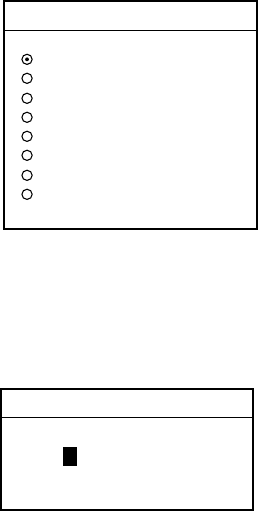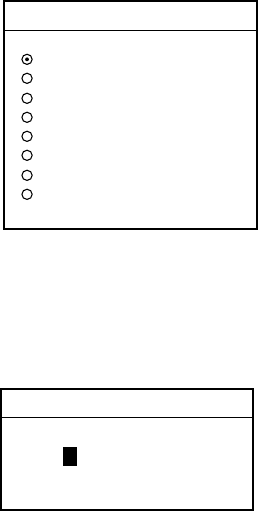
2. FAX OPERATION: NAVNET
2-3
8. Press the CHANNEL soft key to show the CHANNEL options. If you have
chosen “0 JMH/TOKYO 1” at step 7, for example, the CHANNEL options are
as below.
CHANNEL
▲
▼
AUTO
0 03622.5 kHz
1 04902.0 kHz
2 07305.0 kHz
3 09970.0 kHz
4 13597.0 kHz
5 18220.0 kHz
6 23522.9 kHz
Channel options (Example: JMH/Tokyo)
9. Rotate the [ENTER] knob to choose channel desired and press the ENTER
soft key.
10. If necessary you may fine tune the frequency. Press the FREQ soft key.
FREQUENCY
03622.5 kHz
Frequency entry window
11. Use the alphanumeric keys or the [ENTER] knob to enter appropriate
frequency and press the ENTER soft key. (You may choose the location
where to enter data by operating the trackball.)
12. Press the RETURN soft key several times to return to the standby display.
Then, the FAX-30 will receive the next scheduled broadcast from the station
selected. When the FAX-30 receives the start signal from the facsimile station it
automatically adjusts itself to match speed, IOC (Index of Cooperation) and
phase of the station’s transmitter. Facsimile images are received line by line,
taking 30-40 minutes to receive depending on the size of the image and rotation
speed of the drum at the facsimile transmitter. After a facsimile image is received
it is compressed and stored in image memory and then posted on the
“Thumbnails of received images” screen (see paragraph 2.4). This process takes
from three to five minutes. You can see the image being received by pressing
the WX FAX soft key on the fax standby display and then hitting the RCV WX
FAX soft key.