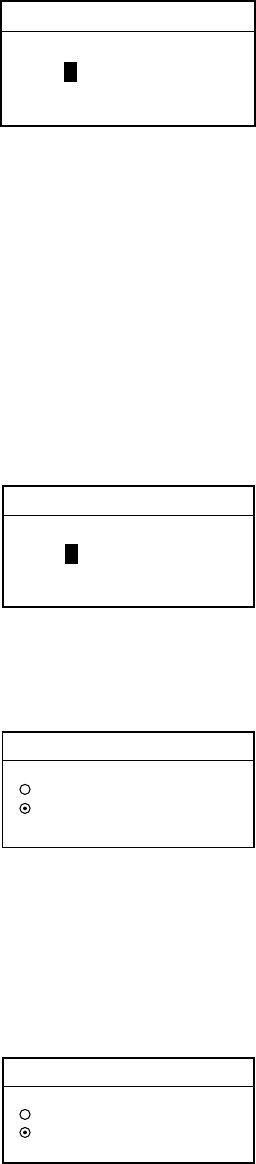
2. FAX OPERATION: NAVNET
2-10
17. Enter a start time in 24-hour notation, about two minutes earlier than actual
start time to allow for detection of the start signal and press the ENTER soft
key.
18. Rotate the [ENTER] knob to choose END TIME and press the EDIT soft key.
END TIME
00:00
End time entry window
19. Enter end time in 24-hour notation about two minutes later than actual end
time to allow for detection of the stop signal, and press the ENTER soft key.
Note: Two programs which overlap each other will cause the program having
the later start time to be disregarded. For example, if the start and end
times of program no. 1 are 01:00 and 02:00 and those of program no.
2 are 01:30 to 3:00, program no. 2 will be disregarded.
20. If necessary you may fine tune the receive frequency. Rotate the [ENTER]
knob to choose FREQUENCY and press the EDIT soft key. The frequency
selected at step 10 appears.
FREQUENCY
03522.5 kHz
Frequency entry window
21. Enter frequency with the numeric keys and press the ENTER soft key.
22. Press the SAVE soft key.
SAVE
▲
▼
YES
NO
Save window
23. Rotate the [ENTER] knob to choose YES and push the [ENTER] knob.
24. Repeat steps 4-23 to set other timer schedules.
25. Press the RETURN soft key.
26. Press the START TIMER soft key.
START TIMER
START
STOP
Start timer options
26. Rotate the [ENTER] knob to choose START and press the ENTER soft key.
27. Press the RETURN soft key.


















