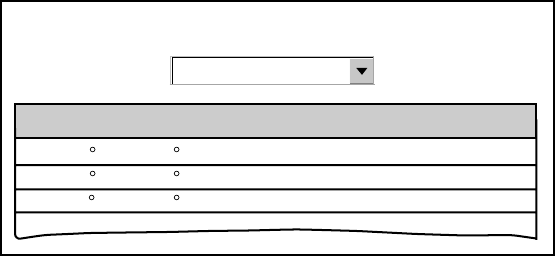
5. NAVTEX OPERATION: PC
5-4
5.4 Displaying the Navtex Station List
You may display the navtex stations stored in the FAX-30 as follows:
1. At the navtex top menu, click EDIT STATION LIST.
2. Click 490 kHz STATION LIST or 518 kHz STATION LIST as appropriate. The
illustration below shows the 490 kHz list.
NAVAREA
1: UNITED KINGDOM
STATION LIST
I, U 55 02’N 001 26’W CULLERCOATS
S5451’N 005 07’W PORTPATRICK
I, T 50 35’N 001 18’W NITON
490kHz STATION LIST
Navtex station list
3. Pull down the arrow button on NAVAREA to choose nav area desired.


















