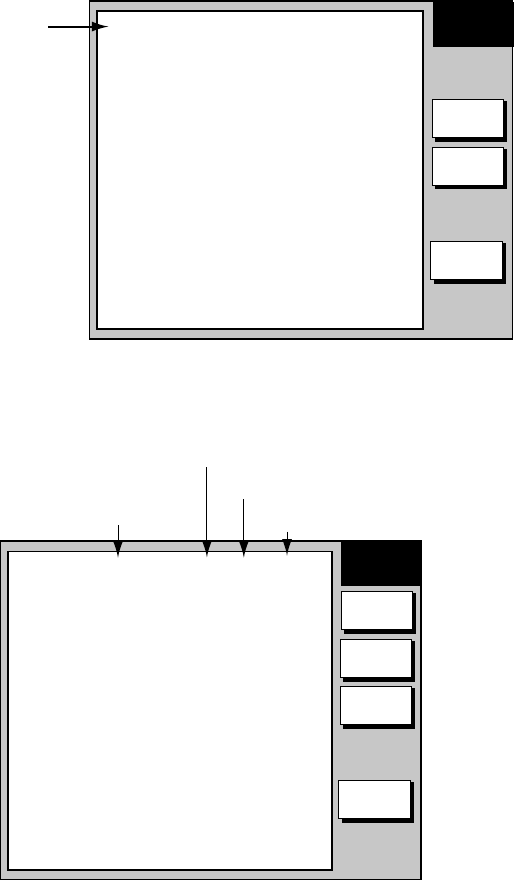
2. FAX OPERATION: NAVNET
2-7
2.3 Timer Receiving
Most facsimile stations transmit facsimiles in accordance with a schedule issued
by relative meteorological observatory. (You can find facsimile schedules in the
publication “Meteorological Facsimile Broadcasts,” available through
meteorological observatory bodies.) If you wish to receive a certain facsimile
broadcast on a daily basis, therefore, the timer receiving mode will virtually allow
you “hands-off” automatic operation. 30 timer programs may be set.
2.3.1 Setting timer receiving schedule
Note that the data sentence ZDA must be output through the network for the
timer to function.
1. At the standby display, press the WX FAX soft key.
2. Press the RCV WX FAX soft key.
3. Press the TIMER SETUP soft key.
TIMER
SETUP
START
TIMER
RETURN
PROG
LIST
No. 05 10:30-14:05 100N JMH 3662.5 kHz
No. 06 14:30-16:40 100N JMH 3662.5 kHz
No. 07 16:40-19:00 100N JMH 3662.5 kHz
No. 01 19:05-19:15 100N JMH 3662.5 kHz
Timer schedule,
in time order
from closest
to furthest.
Only the latest
10 programs
are displayed.
Timer setup screen
4. Press the PROG LIST soft key.
PROGRAM
LIST
EDIT
ON/OFF
RETURN
CLEAR
ALL
▲
No.01 12:30-14:00 100N JMH ON
No.02 NOT PROGRAMMED
No.03 NOT PROGRAMMED
No.04 NOT PROGRAMMED
No.05 NOT PROGRAMMED
No.06 NOT PROGRAMMED
No.07 NOT PROGRAMMED
No.08 NOT PROGRAMMED
No.09 NOT PROGRAMMED
No.10 NOT PROGRAMMED
NEXT PAGE
Start, end time
Facsimile station
Timer ON
Zone/Station/Channel
Timer schedule list


















