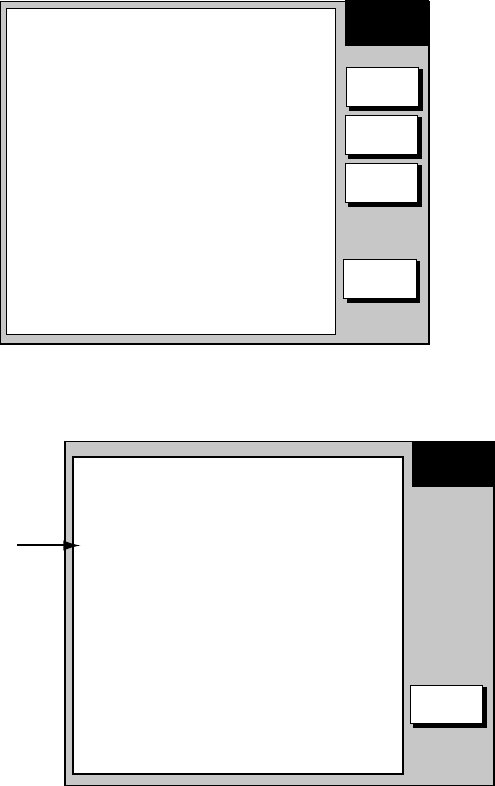
4. NAVTEX OPERATION: NAVNET
4-5
4.3 Previewing Incoming Navtex Messages
If you want to view a navtex message while it is being received, do the following:
1. At the standby display, press the NAVTEX soft key. If no messages have
been received the display shows “NO RECEIVED MESSAGES AVAILABLE.”
NAVTEX
SELECT
MSG
RCV
NAVTEX
RETURN
RX
SETUP
Navtex message selection screen
2. Press the RCV NAVTEX soft key.
RECEIVE
NAVTEX
RETURN
518kHz MANUAL* SS=52 RCV
ZCZC IA55
160520 UTC JUNE 05
JAPAN NAVTEX N.W. NR 0775/2002
Message
being
received
* =
"AUTO LAT/LON" and OK or NG (No Good)
shown in automatic reception.
Navtex message preview display
3. Press the RETURN soft key several times to return to standby display.


















