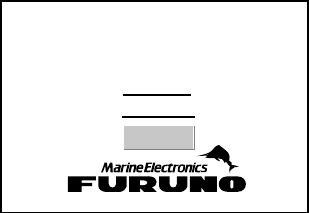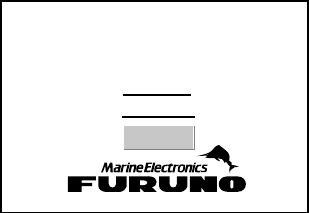
1. OVERVIEW, SETUP
1-6
1.2 Overview, Setup: PC
1.2.1 Accessing the FAX-30 top display
1. Turn on the FAX-30 at the mains switchboard. The FAX-30 proceeds in the
following sequence:
a) The FAX-30 starts initial set up, which takes about 15 seconds.
b) The FAX-30 transfers (loads) data from the ROM to the RAM. At this time the
LED flashes every 0.4 seconds.
c) After all data has been loaded, which takes about two minutes, the LED
flashes every two seconds, indicating the FAX-30 is ready for operation.
2. Start up the browser software.
3. After the LED on the FAX-30 starts flashing every two seconds, type in the
FAX-30’s URL http://172.31.8.1 and then press the [Enter] key. The facsimile
receiver top display appears. (For one-touch access to the FAX-30 make a
bookmark.)
FACSIMILE RECEIVER
FAX-30
WX FAX
NAVTEX
LOGOUT
Facsimile receiver top display
4. Click WX FAX for facsimile or NAVTEX for navtex to show the corresponding
standby display, which is where you begin all facsimile (or navtex) operations.