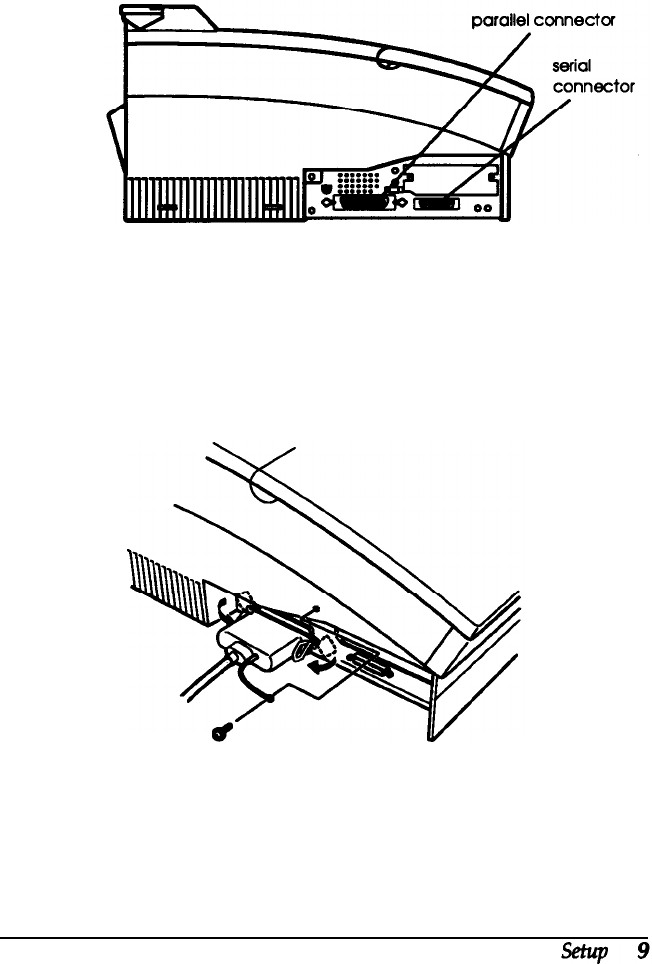
2. Connect a properly shielded interface cable to the
appropriate interface connector.
Parallel cables should be the twisted-pair shielded type.
3. Secure the connector to the printer.
For the parallel connector, squeeze the wire clips together
until they lock in place on either side of the connector.
For the serial connector, use a screwdriver to fasten the
screws of the connector, if required. If your cable has a
grounding wire, connect it to the printer’s ground
connector as shown.


















