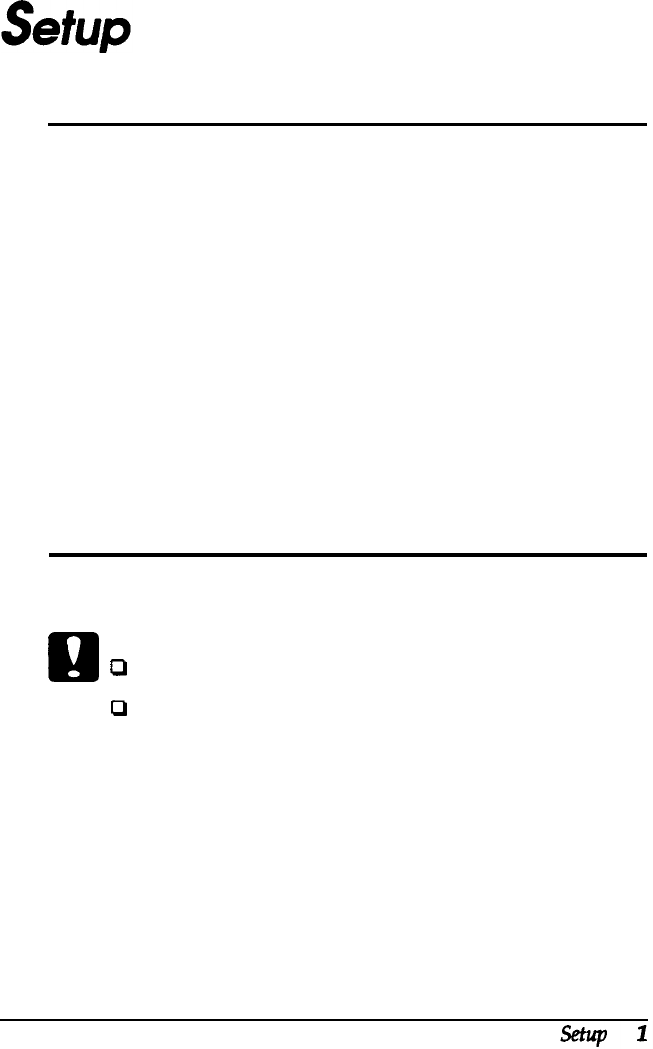
11
Unpacking
1.
Remove the accessories and printer from the shipping carton.
2.
Set the printer on a flat, stable surface. Leave adequate room
to provide sufficient ventilation. Allow enough room above
the printer to be able to fully open its cover.
3.
Take the packaging off the printer and the other items and
store for future use.
Note:
The printer weighs about about 10 kg (22 lb) and should be lifted with
cure.
2
Installing the imaging cartridge
e
Caution:
P
Do not turn the imaging curtridge upside down.
P
Do not expose the imaging cartridge to light any longer
than necessary.


















