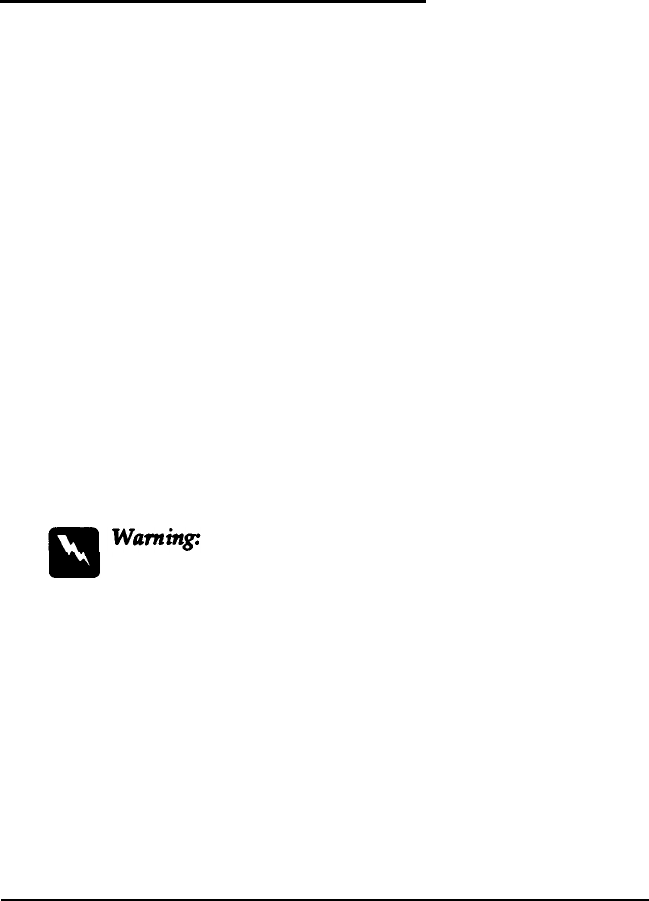
Maintenance
Replacing the Imaging Cartridge
The imaging cartridge prints up to 6,000 pages depending
upon the complexity of your print jobs.
If your printed images become faint, you can use the printer’s
control panel to determine how much toner remains in the
imaging
cartridge. To do
so,
press the
Menu
button until
CONFIG MENU appears in the display. Then press the
Item
button until the TONER item appears.
Count the asterisks between the E (empty) and the F (full).
Each asterisk represents about 20% of the total toner capacity.
When you see only one asterisk on the SelecType TONER
message (indicating that there is less than 20% toner left), you
should replace the imaging cartridge.
The cartridge you should use is the S051016, which is specially
designed for your high-quality 600-dpi printer. Do not use the
S051011 cartridge.
Do not touch the fuser, which is marked with a CAUTlON
HOT SURFACE label.
1.
Make sure the printer is turned on.
Note:
If you replace the cartridge when the power is off, you must
change the TONER LIFE setting using SelecType CONFIG
MENU after you turn on the printer. See Chapter 4 of the
Reference Guide for more information.
Maintenance 17


















