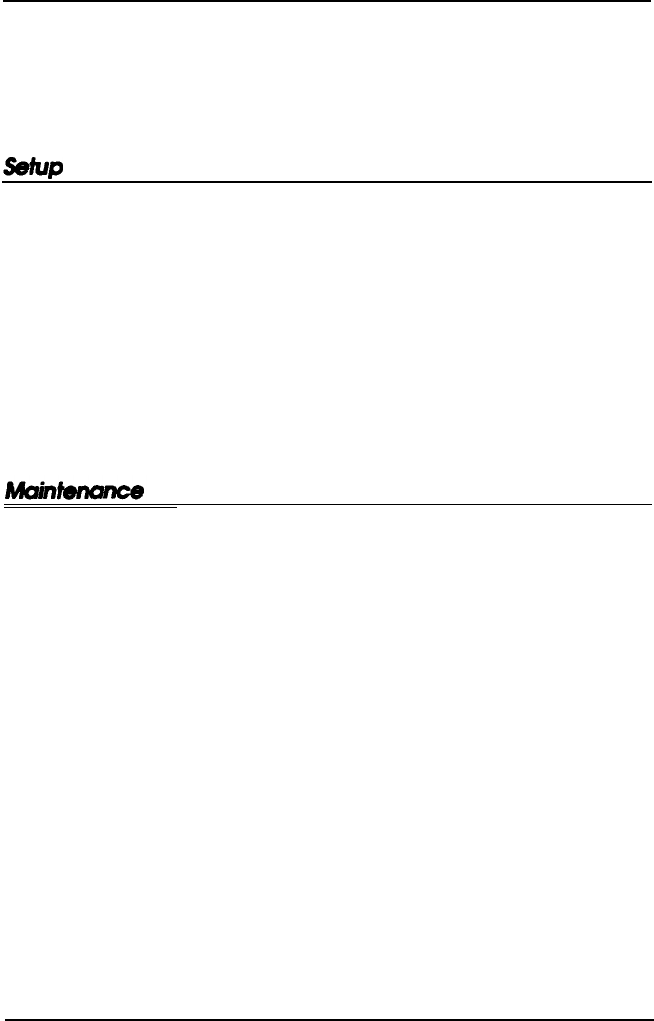
Contents
1 Unpacking..
...........................
1
2
Installing the imaging cartridge
.................
1
3
Loading paper
...........................
4
4
Attaching the power cord
....................
6
5 Testing the printer
........................
7
6 Connecting the printer to the computer
............
8
7 Testing the computer-to-printer connection
.........
11
8 Setting up your software
....................
12
Using Energy Wisely
........................
16
Replacing the Imaging Cartridge
.................
17
Feed Jam
...............................
20
Paper Jam
...............................
21
. . .
313


















