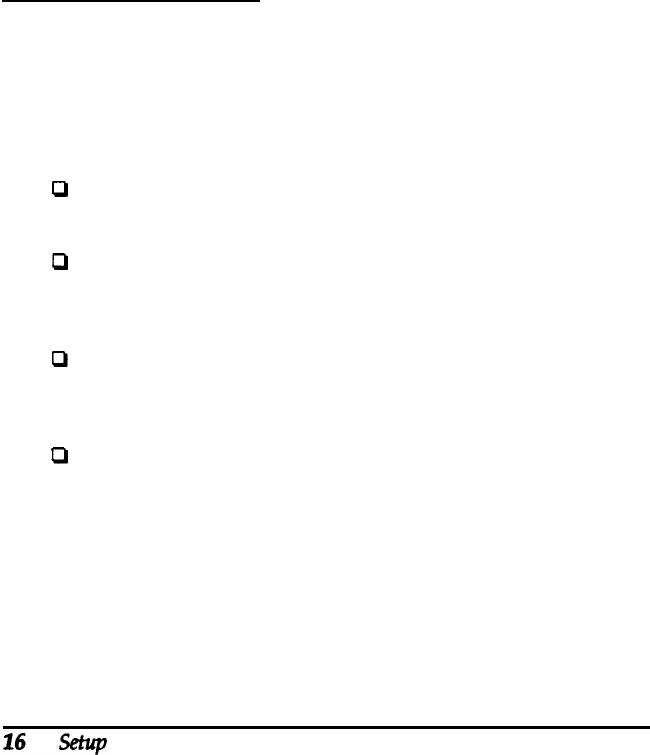
2.
3.
Double-click on the
Printers
icon.
In the
Printers
dialog box that appears, choose the
Connect
button.
4.
Select a COM (serial) port.
5. Choose the
OK
button.
6.
Close
the
Printers dialog box.
Using Energy wisely
By purchasing this low-power, Energy Star compliant printer,
you join a growing number of users concerned about
conserving energy. Here are a few additional tips you can use
to be even more energy-wise.
0
If your monitor isn’t Energy Star compliant, turn it off
when you’re not using it.
P
Use the print preview option on your software before you
print something. You’ll be able to catch formatting errors
before you commit them to paper.
0
If you have an electronic mail system available to you, send
E-mail rather than memos. Not only is this faster, but you’ll
save paper and storage space too.
P
Use recycled paper whenever you can.


















