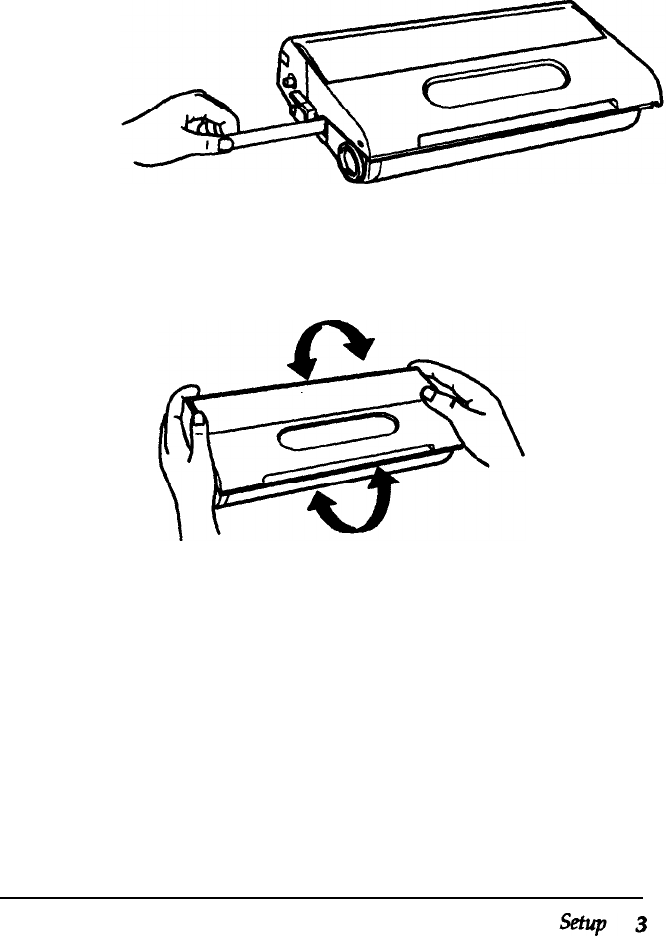
3.
Set the imaging cartridge on a clean, flat surface Firmly grip
the tab on the left side of the cartridge. Pull the clear seal all
the way out with firm, even pressure, as shown.
4.
Hold the imaging cartridge and gently shake it from front to
back.


















