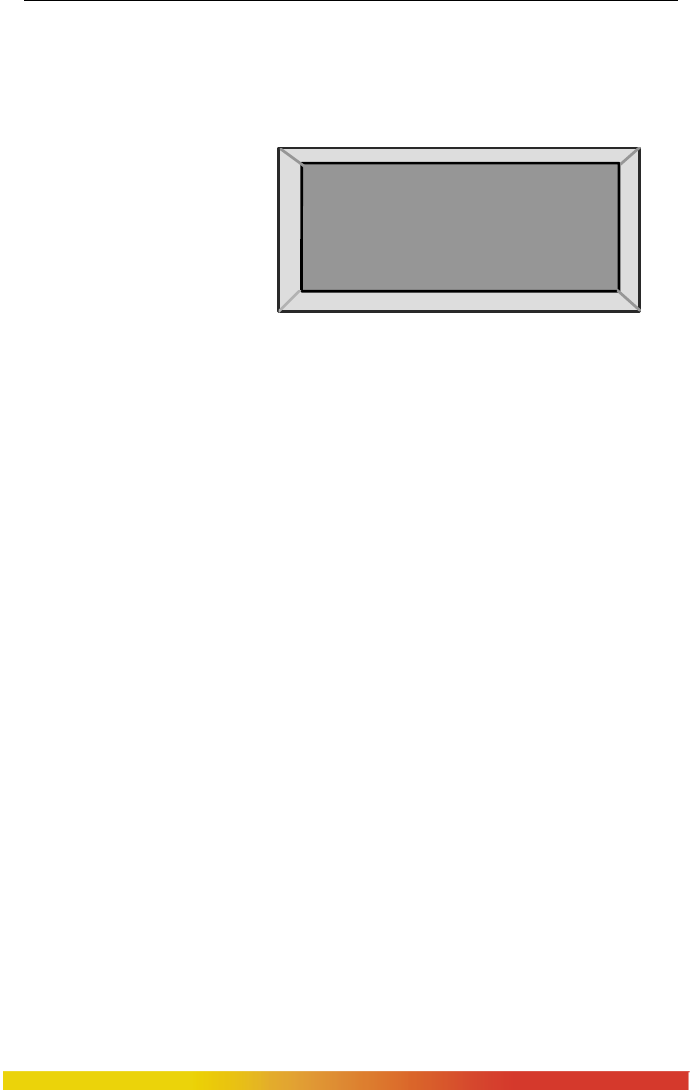
Magnum 6K25e Gigabit Fiber Switch Installation and User Guide (10/07)
55
www GarrettCom com
..
Each port has an Activity (ACT) LED indicating packets being received and a link (LK)
LED indicating proper connectivity with the remote device when lit.
5.2.14 6KM-BLNK
The 6KM-BLNK is a blank face plate or cover plate that must be installed in
any empty 6K25e PM slot to
maintain proper cooling air
flow, safety, etc.
Two screws
underneath the front panel hold
the 6KM-BLNK in place.
6.0 TROUBLESHOOTING
All Magnum Ethernet products are designed to provide reliability and
consistently high performance in all network environments. The installation of a
Magnum 6K25e Switch is a straightforward procedure (see INSTALLATION, Section
2.6); the operation is also straightforward and is discussed in Section 4.
Should problems develop during installation or operation, this section is
intended to help locate, identify and correct these types of problems. Please follow the
suggestions listed below prior to contacting your supplier. However, if you are unsure of
the procedures described in this section or if the Magnum 6K25e Switch is not
performing as expected, do not attempt to repair the unit; instead contact your supplier
for assistance or contact GarrettCom Customer Support.
6.1 Before Calling for Assistance
1. If difficulty is encountered when installing or operating the unit, refer back to
the Installation Section of the applicable chapter of this manual. Also check
to make sure that the various components of the network are interoperable.
2. Check the cables and connectors to ensure that they have been properly
connected and the cables/wires have not been crimped or in some way
impaired during installation. (About 90% of network downtime can be
attributed to wiring and connector problems.)
3. Make sure that an AC power cord is properly attached to each Magnum 6K25e
Switch unit. Be certain that each AC power cord is plugged into a functioning
electrical outlet. Use the PWR LEDs to verify each unit is receiving power.


















