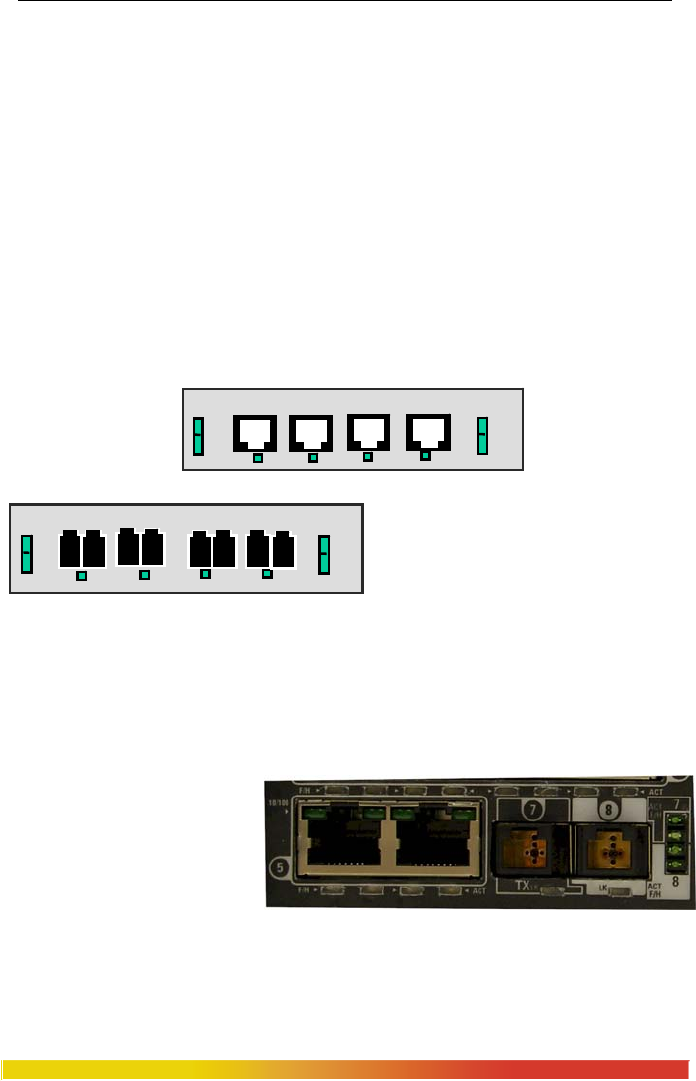
Magnum 6KQ Managed Field Switch Installation and User Guide (04/07)
9
www GarrettCom com
..
1 2 3 4
AC
F/H
ACT
F/H
LK LK LK LK
ACT
F/H
ACT
F/H
Alarm Relay contacts provided on each Magnum 6KQ Switch monitor the hardware and
software through traps, providing a record of any losses of power signals and other user-
defined software events. See Section 3.5 for details.
The wide selections of Quad port (queen size) modules are key to the flexibility and
adaptability of Magnum 6KQs. Some of the popular 4 ports modules are described
below. For a list of all the modules and options, see Section 1.2
NOTE: The 6KQ modules can only be configured at the factory.
2.2.1 Four-port SFF fiber modules (6KQ4-MTRJ, 6KQ4-MLC), 100Mb
fiber
Fig.2.2.1 :
SFF Fiber Port Modules,
6KQ4-MTRJ (above) and
6KQ4MLC or -SLC (below)
In a four-port SFF (Small Form Factor)
fiber port module, all of the fiber ports
are of the same speed (100Mb), mode,
and connector type. Small Form Factor (SFF) Fiber Ports come in multi-mode forms
MT-RJ or LC-type connectors, and single-mode form LC-type connectors.
The 100Mb fiber four-port modules for the Magnum 6KQ’s normally are set
(factory default) to operate in full-duplex mode for best fiber distance and performance.
Using the 6K-MNS software, the user may select full- or half-duplex mode per-port
through set port command.
The set-up of the software
(See Magnum 6K-MNS
Software Manual) gives the
user flexibility to adapt to any
FDX or HDX type of Fast Ethernet devices).
There are three LED’s per fiber port. The Link (LK) LED indicates “ready for
operation” on that port when lit. The F/H LED indicates operation in full-duplex mode
when ON (half-duplex when OFF). The blinking ACT LED indicates receiving Activity
LK LK
LK LK
A
CT
F/H
A
CT
F/H
A
C
F/
A
C
F/
1 2 3 4


















