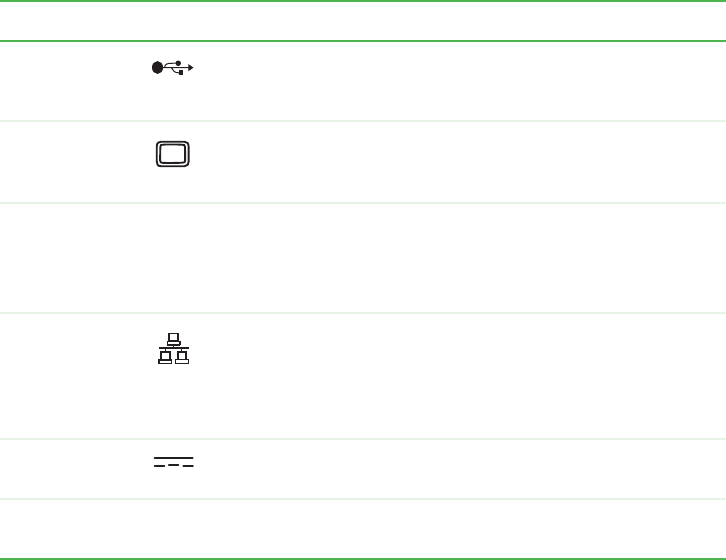
14
www.gateway.com
Chapter 2: Checking Out Your Gateway Convertible Tablet PC
USB ports Plug USB devices (such as a diskette drive, flash drive, printer,
scanner, camera, keyboard, or mouse) into these ports.
Monitor port Plug an analog VGA monitor or projector into this port. For
more information, see “Viewing the display on a projector or
monitor” on page 73.
Docking port Connect the port replicator to this port.
Warning: Power is passed through this port. This docking
connection is certified to UL 1950 for use only with port
replicators designed for your Gateway convertible tablet PC.
Ethernet jack Plug a 10/100/1000 Ethernet network cable into this jack. The
other end of the cable can be plugged into a cable modem,
DSL modem, or an Ethernet network jack. For more
information, see “Connecting to a cable or DSL modem or to
an Ethernet network” on page 28.
Power
connector
Plug the AC adapter cable into this connector.
Status
indicators
Inform you of the power status or when a drive is in use. For
more information, see “LED status indicators” on page 33.
Component Icon Description


















