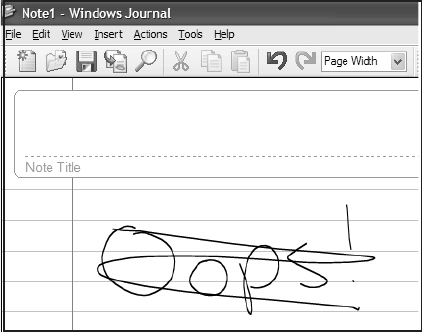
58
www.gateway.com
Chapter 4: Using Windows XP Tablet PC 2005
■ To erase, draw a short, wide “Z.”
■ You will find more information about gestures and gesture symbols,
as well as handwriting tips, in the TIP help. For more information,
see “Tablet Input Panel (TIP)” on page 59.
Pen button
The pen button serves the same function as the right button on a mouse.
Press it and tap (button-tap) to open right-click menus when they are
available.
Tips
■ Hold the pen the same way you hold a writing pen, and steady your
writing hand by resting it on the display surface.
■ Line up the pointer before you tap, in cases where the pointer and
pen point are out of alignment. The screen reads the position of the
pointer, not the tap.
■ Store the pen in the convertible tablet PC’s pen holder. Store extra
pens in a drawer to avoid prolonged pressure on the pen tip.
■ The pen has internal electronics, so keep it dry and avoid contact
with liquids.


















