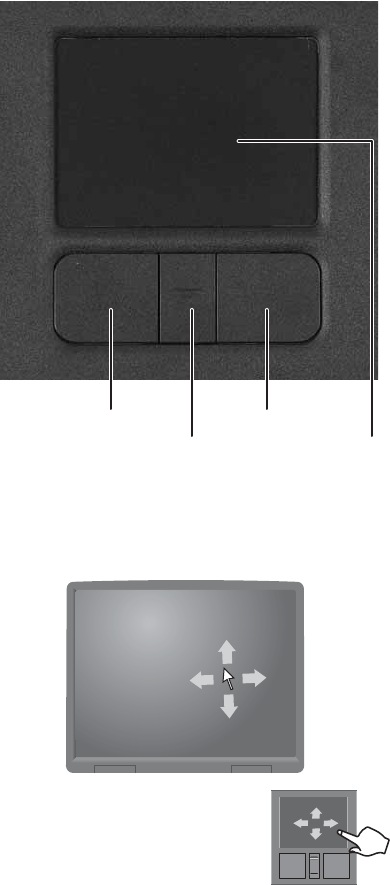
44
www.gateway.com
Chapter 3: Getting Started
Using the EZ Pad touchpad
The EZ Pad™ consists of a touchpad, two buttons, and a rocker switch.
When you move your finger on the touchpad, the pointer (arrow) on the
screen moves in the same direction.
Left touchpad
button
Right touchpad
button
Touchpad
Rocker switch


















