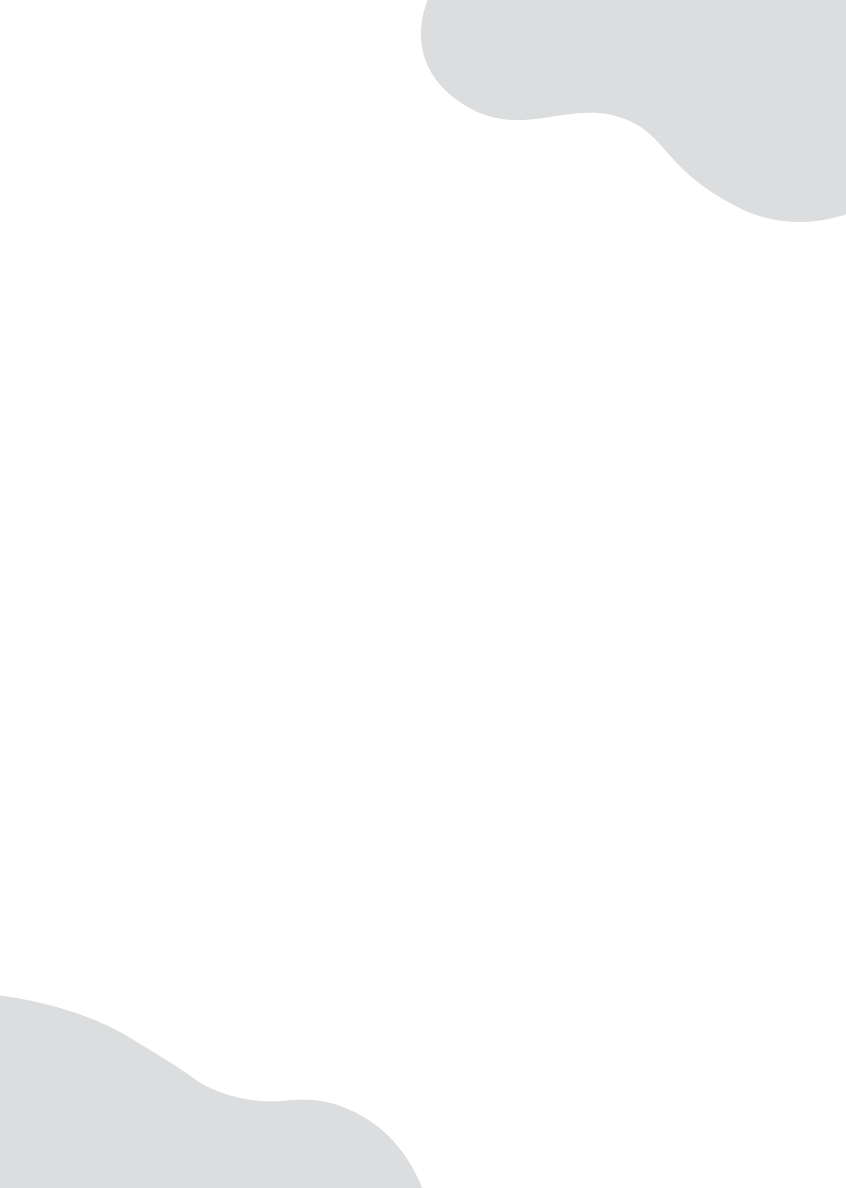
Chapter 3
23
Getting Started
• Installing the battery
• Connecting the AC adapter
• Connecting the dial-up modem
• Connecting to a cable or DSL modem or to
an Ethernet network
• Turning your convertible tablet PC on and
off
• Using the status indicators
• Using the keyboard, buttons, and the EZ
Pad touchpad
• Using the display and pen
• Adjusting the volume
• Connecting to a wireless network


















