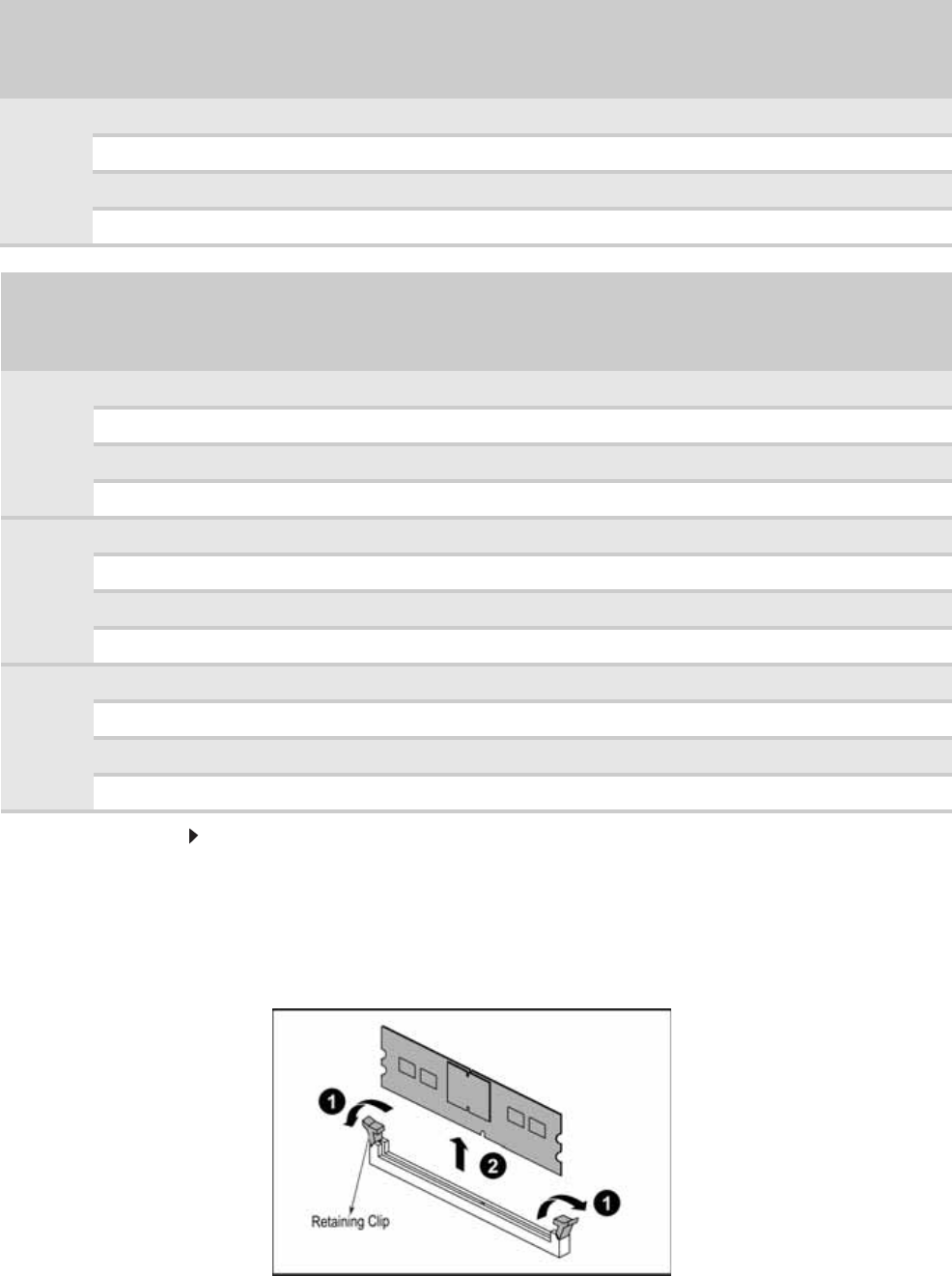
CHAPTER 4: Installing Components
34
To install or replace memory:
1 Follow the instructions in “Preventing static electricity discharge” on page 24. Make sure
that you turn off the server, then unplug the power cord(s) and all other cables connected
to the server.
2 Follow the instructions in “Opening the server case” on page 25.
3 Pull the plastic tabs (1) away from the sides of the memory module slot. If you are replacing
a memory module, lift the old module (2) out of the slot.
8 512 MB 512 MB 512 MB 512 MB 512 MB 512 MB 512 MB 512 MB 2 GB
1 GB 1 GB 1 GB 1 GB 1 GB 1 GB 1 GB 1 GB 4 GB
2 GB 2 GB 2 GB 2 GB 2 GB 2 GB 2 GB 2 GB 8 GB
4 GB 4 GB 4 GB 4 GB 4 GB 4 GB 4 GB 4 GB 16 GB
DIMM Installation Options - Sparing Mode
DIMM DIMM1 DIMM2 DIMM3 DIMM4 DIMM5 DIMM6 DIMM7 DIMM8 Total Usable
Memory
2 512 MB 512 MB - - - - - - 512 MB
1 GB1 MB------1 GB
2 GB 2 GB - - - - - - 2 GB
4 GB4 GB------4 GB
4 512 MB 512 MB 512 MB 512 MB - - - - 1.5 GB
1 GB1 GB1 GB1 GB----3 GB
2 GB 2 GB 2 GB 2 GB - - - - 6 GB
4 GB4 GB4 GB4 GB----12 GB
8 512 MB 512 MB 512 MB 512 MB 512 MB 512 MB 512 MB 512 MB 3 GB
1 GB 1 GB 1 GB 1 GB 1 GB 1 GB 1 GB 1 GB 6 GB
2 GB 2 GB 2 GB 2 GB 2 GB 2 GB 2 GB 2 GB 12 GB
4 GB 4 GB 4 GB 4 GB 4 GB 4 GB 4 GB 4 GB 24 GB
DIMM Installation Options - Mirrored Mode
DIMM DIMM1 DIMM2 DIMM3 DIMM4 DIMM5 DIMM6 DIMM7 DIMM8 Total Usable
Memory


















