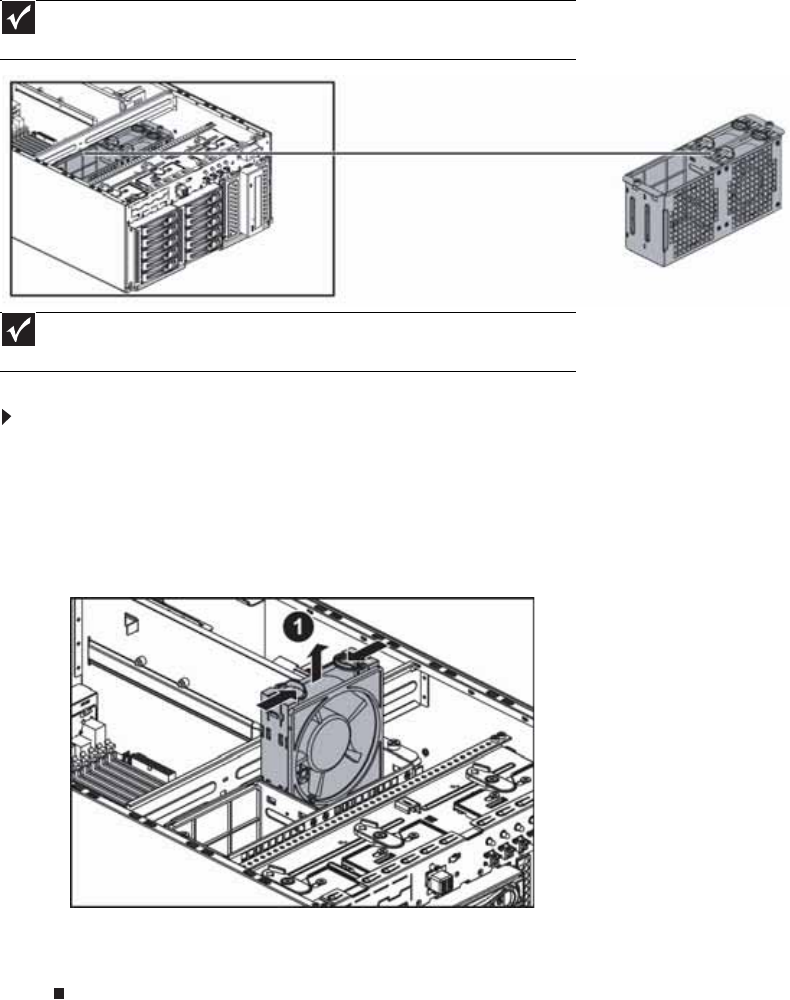
www.gateway.com
37
Replacing system fans
This server contains two system fans seated in a fan cage on the fan board. These fans maintain
the ideal temperature for the system board, backplane, and disk drives. If one fan fails, the speed
of the other fan increases. After the failed fan is replaced, the other fan may revert to its normal
speed.
To replace a system fan:
1 Follow the instructions in “Opening the server case” on page 25, but do not turn off the
server.
2 Determine which fan needs to be replaced by noting which fan has an orange LED turned
on.
3 Squeeze the two clips on the sides of the fan (1) together to release it, then lift it out of
the fan cage.
4 Insert the replacement fan into the fan cage until it clicks into place.
5 Follow the instructions in “Closing the server case” on page 26.
Important
The hard drive carriers shown in these illustrations may look different than the actual
hard drive carriers in your server.
Important
The system fans are hot-swappable and can be replaced without turning off your
server.
Fan cage


















