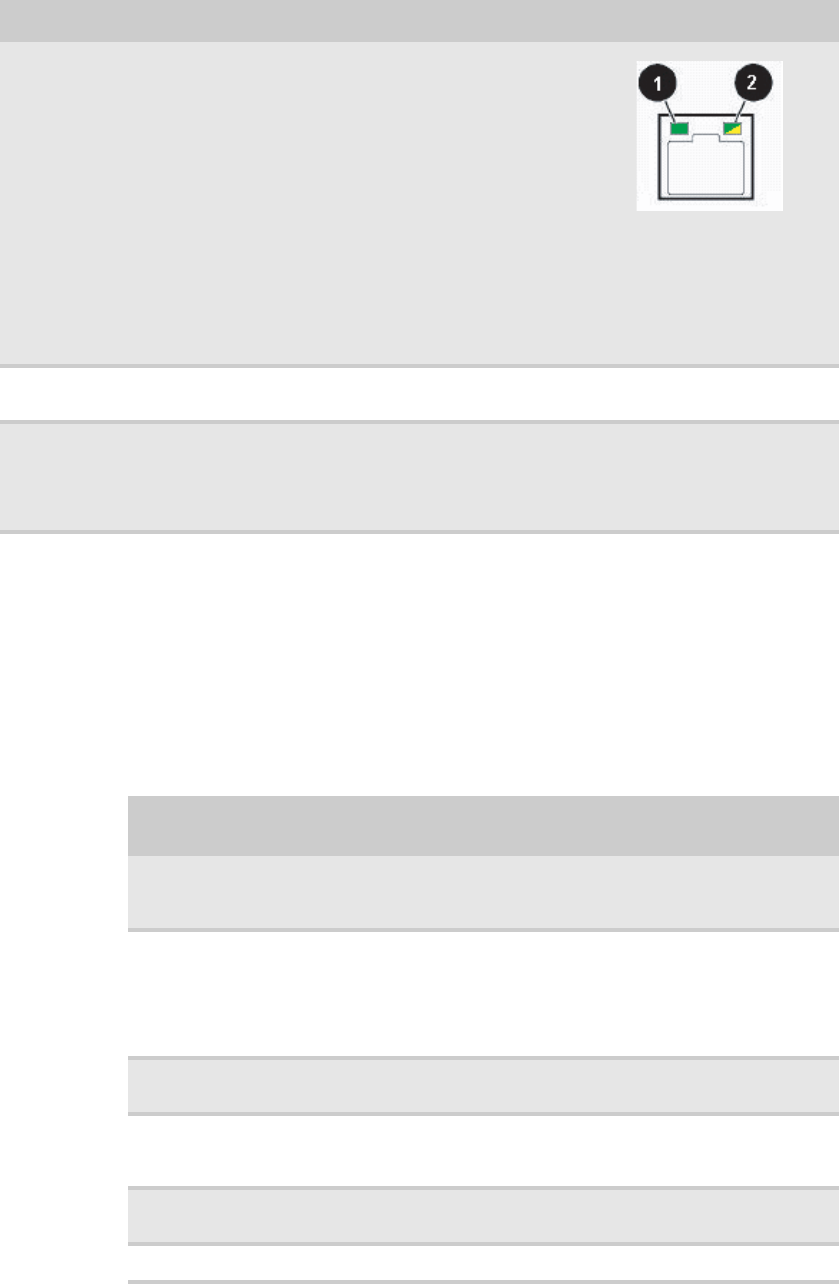
www.gateway.com
69
Diagnostic LEDs
The BIOS sends a 1-byte hex code to port 80 prior to each POST task. These codes are displayed
on eight orange LEDs, located on the system board and available at the back of the server chassis.
They can provide troubleshooting information in the event of a system hang during POST.
POST code checkpoints
The following table shows the checkpoints, LED codes, and task description of events that may
occur during the POST portion of the BIOS:
NIC status LEDs Identify NIC states Front panel and
back I/O panel
RJ-45 connectors
Green/
Yellow
LED 1 Green (On) - NIC linked
LED 1 Green (Blinking) - NIC
activity
LED 1 (Off) - No link
LED 2 Yellow (On) Link speed 1
Gbps
LED 2 Yellow (Off) - Link at other
speed
Power LED Identify the power
state of the system
Front panel Blue Off - Power is off (or S5)
On - Power is on (or S0)
Power supply
status LED
Identify power
supply fault
Power supply
module
Green or Red Green (On) - Power supply good
and receiving power
Red (On) - Power supply fault
Off - Power supply not receiving
power
Check
point
Description
03 Disable NMI, Parity, video for EGA, and DMA controllers. Initialize BIOS, POST,
Runtime data area. Also initialize BIOS modules on POST entry and GPNV area.
Initialized CMOS as mentioned in the Kernel Variable “wCMOSFlags.”
04 Check CMOS diagnostic byte to determine if battery power is OK and CMOS
checksum is OK. Verify CMOS checksum manually by reading storage area. If the
CMOS checksum is bad, update CMOS with power-on default values and clear
passwords. Initialize status register A.
Initialize data variables that are based on CMOS setup questions. Initialize both the
8259 compatible PICs in the system.
05 Initialize the interrupt controller in hardware (generally PIC) and interrupt vector
table.
06 Do R/W test to CH-2 count reg. Initialize CH-0 as system timer. Install the
POSTINT1Ch handler. Enable IRQ-0 in PIC for system timer interrupt.
Trap INT1Ch vector to “POSTINT1ChHandlerBlock.”
08 Initialize the CPU. The BAT test is being done on KBC. The keyboard controller
command byte is being programmed after Auto detection of KB/MS using AMI KB-5.
C0 Early CPU Init Start — Disable Cache - Init Local APIC
LED Name Function Location Color Description


















