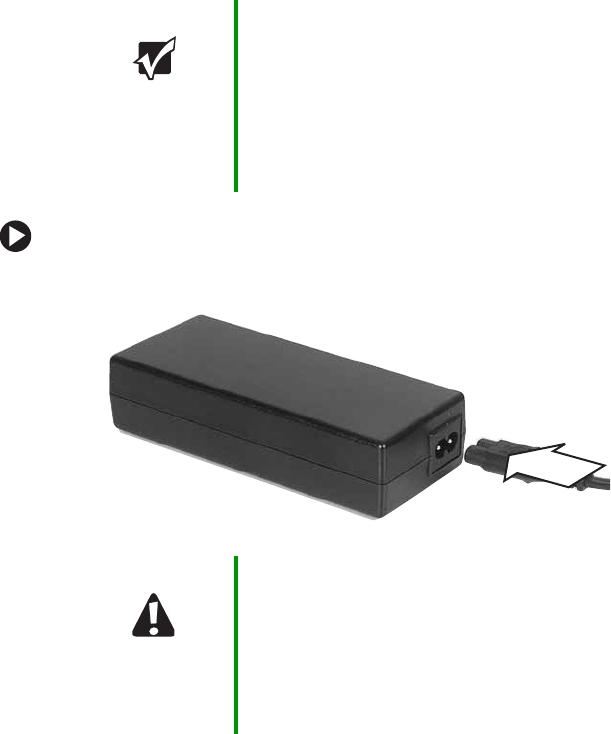
23
www.gateway.com
Connecting the AC adapter
You can run your notebook using an AC adapter or your notebook’s
battery. The battery was shipped to you partially charged. You should use
the AC adapter right away to fully charge the battery. Allow three hours
for the battery to fully charge.
To connect the AC adapter:
1 Connect the power cord to the AC adapter.
Important If the battery is not fully charged before you use
your notebook on battery power for the first time,
the battery life may be much shorter than you
expect. If the battery life seems short even after
being charged for three hours, the battery may
need to be recalibrated. For information on
recalibrating the battery, see “Recalibrating the
battery” on page 57.
Caution Make sure that you use the AC adapter that came
with your notebook or one of the same type
purchased from Gateway.
Replace the power cord if it becomes damaged.
The replacement cord must be of the same type
and voltage rating as the original cord or your
notebook may be damaged.


















