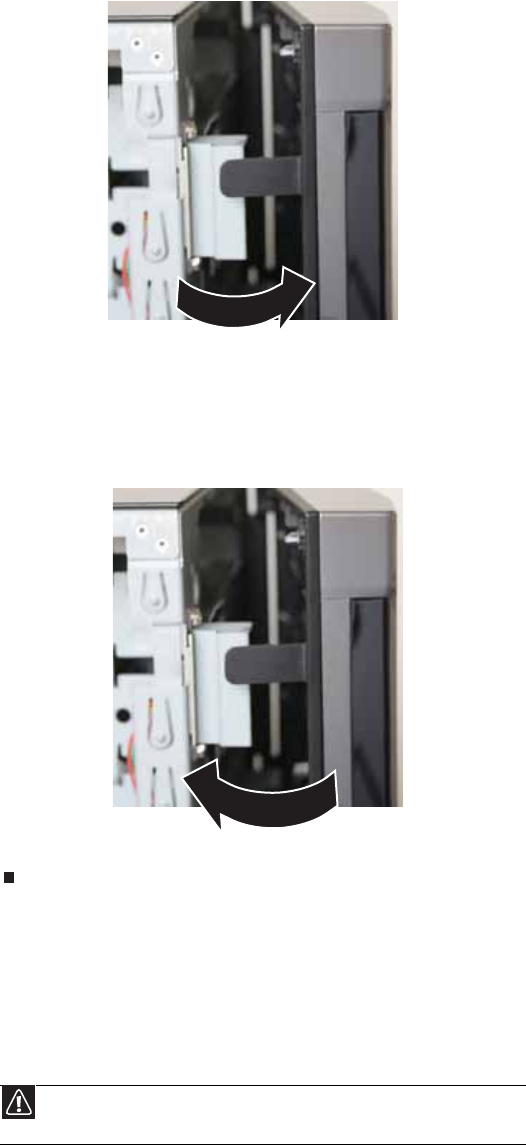
CHAPTER 2: Setting Up Your Server
12
6 Swing the bezel out 45° from the front of the case, then disengage the tabs on the right
side of the bezel from the chassis and remove it.
7 To reinstall the bezel, align the right side of the bezel with the right side of the chassis at
a 45° angle, then insert the three tabs on the right side of the bezel into the slots in the
chassis.
8 Swing the left side of the bezel in to the chassis until the three tabs on the left side of the
bezel snap into place.
9 Close the server case by following the instructions in “Closing the server case” on page 26.
Starting your server
Before you start your server for the first time:
• Make sure that the server and monitor are plugged into a power outlet or surge protector
and that the surge protector (if you are using one) is turned on.
• Make sure that all cables are connected securely to the correct ports and jacks on the back
of the server.
Caution
When you connect peripheral devices to the server, make sure that your
server and devices are turned off and the power cords are unplugged.


















