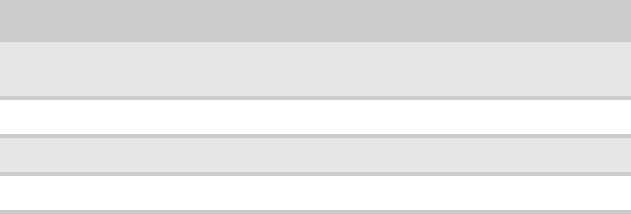
CHAPTER 6: Troubleshooting
74
ACPI runtime checkpoints
ACPI checkpoints are displayed when an ACPI-capable operating system either enters or leaves
a sleep state. The following table describes the types of checkpoints that may occur during ACPI
sleep or wake events:
BIOS
The settings in the BIOS Setup utility are not retained
• Replace the CMOS battery. For instructions, see “Replacing the CMOS battery” on page 48.
Optical drive
Your server does not recognize an optical drive
• Restart your server, then open the BIOS Setup utility by pressing and holding F2 while your
server restarts. Make sure that the IDE controllers are enabled. For more information, see
“Using the BIOS Setup Utility” on page 53.
• Reinstall the device driver. For instructions, see Using Your Server Companion DVD.
• Make sure that the drive is configured correctly by following the instructions in the drive’s
documentation.
• Turn off your server, then remove the drive and push it in again to make sure the drive
is seated correctly. For instructions, see “Removing and installing an optical drive” on
page 27.
Your optical drive tray does not open
• Press a straightened paper clip wire into the optical drive’s manual eject hole. The drive
tray opens.
• If this problem happens frequently while the server is turned on, the drive may be defective.
Expansion cards
Your server does not recognize an expansion card
• Restart your server.
• Make sure that you have installed the necessary software or driver. For instructions, see
the card’s documentation.
• Reseat the expansion card and riser card. For instructions, see “Installing and removing
PCI expansion cards” on page 35.
• If another slot of the correct size is available, install the card in a different slot.
• Confirm that the PCI slot option ROM is not disabled in the BIOS setup utility.
Checkpoint Description
AC First ASL checkpoint. Indicates that the system is running in
ACPI mode.
AA System is running in APIC mode.
01, 02, 03, 04, 05 Entering sleep state S1, S2, S3, S4, or S5.
10, 20, 30, 40, 50 Waking from sleep state S1, S2, S3, S4, or S5.


















