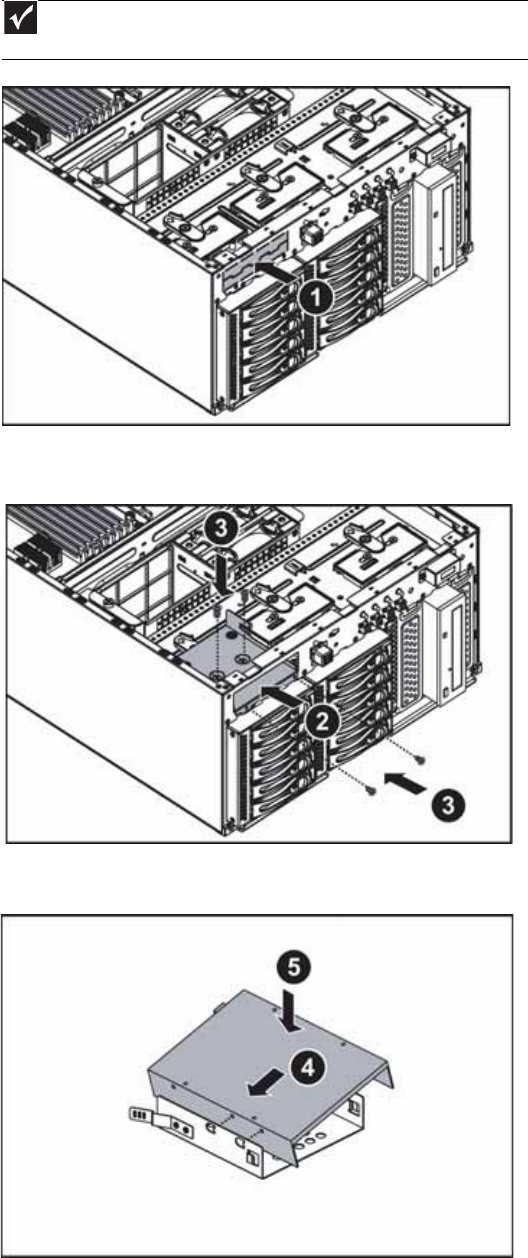
www.gateway.com
31
5 Push the diskette drive tray (2) into the chassis from the front and secure it with the four
screws (3) included in the optional diskette drive kit.
6 Align the diskette drive with the two clips on the side of the diskette drive carrier (4), then
press the diskette drive (5) down firmly until it snaps into place.
Important
The hard drive carriers shown in these illustrations may look different than
the actual hard drive carriers in your server.


















