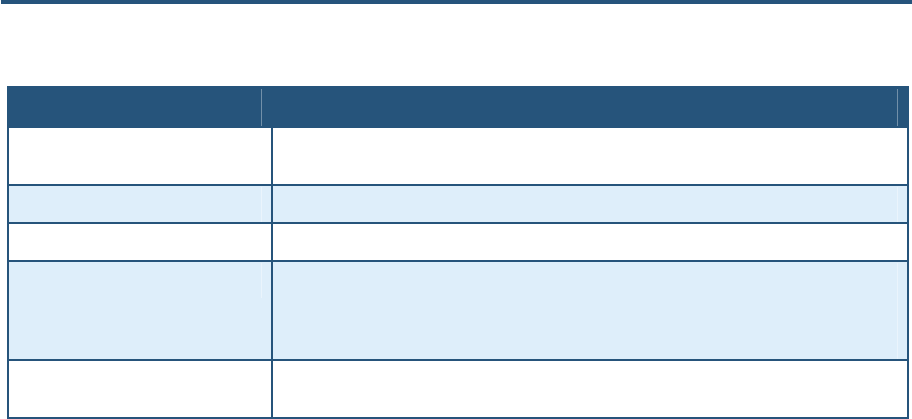
Configuring Your Gateway
Table 6. LAN Settings Menu Options
Option Description
IP Address IP address of the Gateway’s private LAN settings. Default IP address is 192.168.0.1. if you
change this setting, the Gateway reboots after displaying a message.
IP Subnet Mask Subnet mask of the Gateway’s private LAN settings. Default subnet mask is 255.255.255.0.
Domain Name Domain name of the Gateway’s private LAN settings.
Enable DHCP Server Enables or disables the DHCP server for dynamic client address allocation.
• Checked = DHCP server is enabled. (default)
• Unchecked = DHCP server is disabled.
Lease Time Amount of time a DHCP network user is allowed connection to the Gateway with their current
dynamic IP address.
Ether Switch Port Control Menu
By default, your Gateway are enabled and configured to auto-negotiate speed and duplex
on its four LAN ports. If these settings prevent the Gateway from successfully connecting
with other devices, you can use the Ether Switch Port Control menu to configure the
Gateway to use specific speed and duplex settings. The Ether Switch Port Control menu
also let you disable the individual LAN ports. For your convenience, each port can be
configured independently of the other LAN ports on the Gateway.
To access the Ether Switch Control menu, click LAN in the menu bar and then click the
Ether Switch Control submenu in the menu bar. Figure 17 shows an example of the menu.
33
SMCD3GN Wireless Cable Modem Gateway User Manual


















