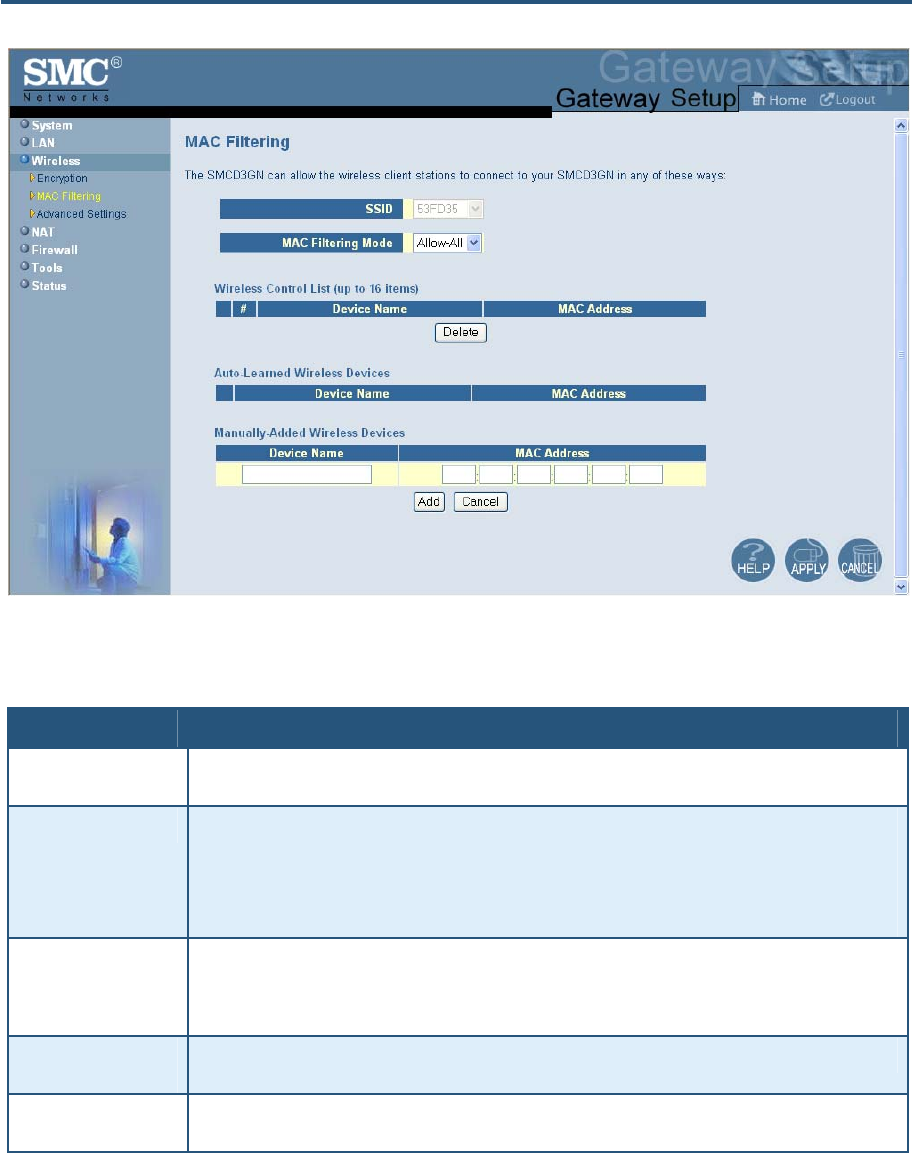
Configuring Your Gateway
Figure 22. MAC Filtering Menu
Table 10. MAC Filtering Options
Option Description
SSID Network name of the of the primary wireless carrier. This field usually is predefined and cannot be changed
by users.
MAC Filtering Mode Determines which wireless client stations can connect to your Gateway. Te choices are:
• Allow- All = all wireless client stations can connect to the Gateway.
• Allow = allow only the wireless client stations in the MAC filter table to connect to the Gateway.
• Deny = no wireless client stations can connect to the Gateway.
Wireless Control List Shows the device name and MAC address of up to 16 devices that you add to the MAC filter table. To
delete a device, click the radio button to the left of the device you want to delete and click the Delete
button. A precautionary message does not appear before deleting the MAC address, so be sure you do not
need the MAC address before deleting it.
Auto-Learned Wireless
Devices
Shows the wireless devices whose presence the Gateway has automatically learned.
Manually Added
Wireless Devices
Enter the name and Media Access Channel (MAC) address of the device of the wireless devices to be
used in your MAC filter table. Click Add to add the device to the Wireless Control List.
40
SMCD3GN Wireless Cable Modem Gateway User Manual


















