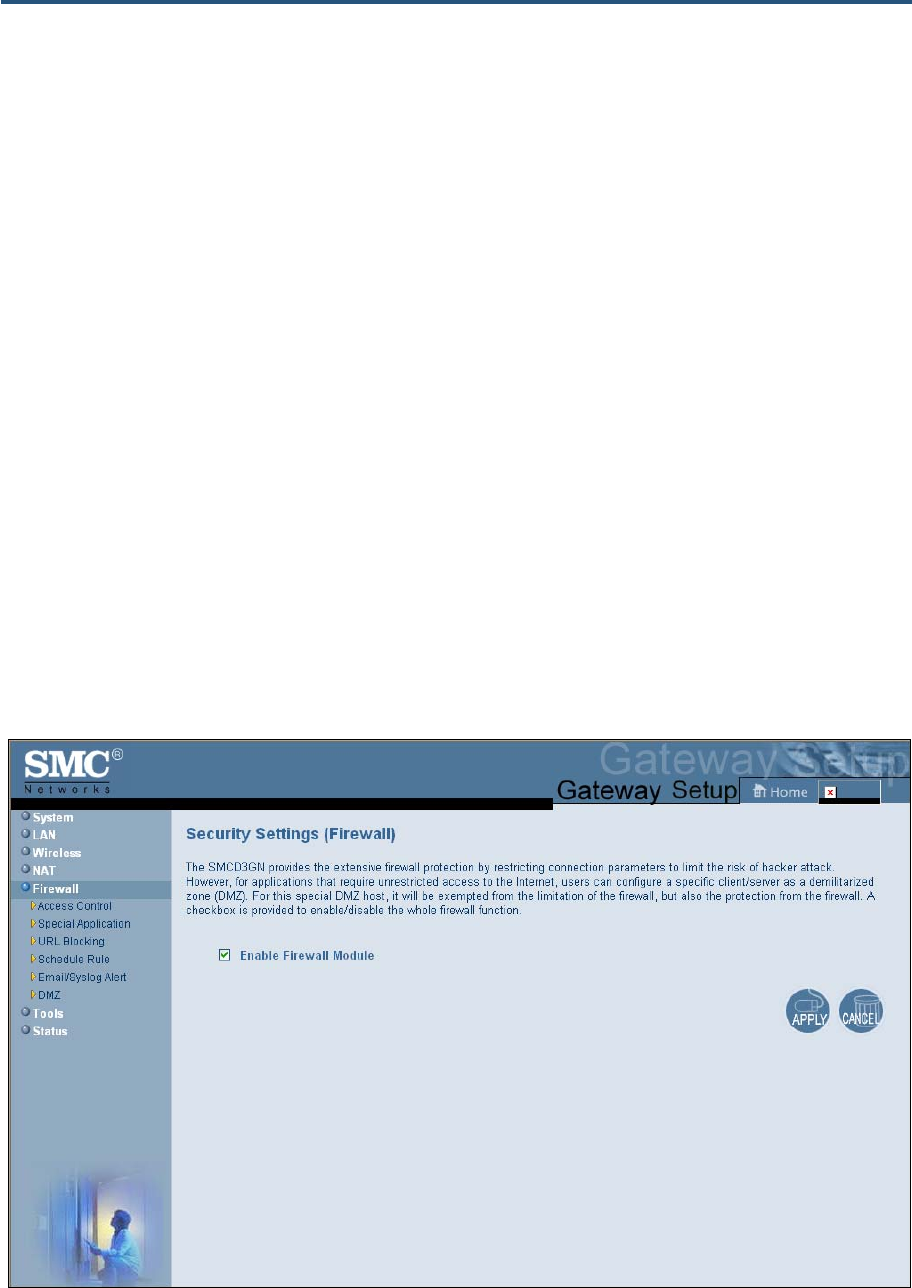
Configuring Your Gateway
Security Settings (Firewall) Menu
The Security Settings (Firewall) menu lets you enable or disable the Gateway’s firewall. In
addition, the submenus associated with this menu let you:
y Configure access control settings ⎯ see page 49
y Configure your Gateway for special applications ⎯ see page 49
y Set up URL blocking ⎯ see page 52
y Schedule routes ⎯ see page 54
y Receive email or syslog alert notifications ⎯ see page 55
y Configure a local client computer as a local DMZ for unrestricted two-way Internet
access ⎯ see page 58
Enabling or Disabling Firewall
The Security Settings (Firewall) menu provides an option for enabling or disabling the
Gateway’s firewall setting. To access the Security Settings (Firewall) menu, click Firewall in
the menu bar. Figure 27 shows an example of the menu.
By default, your Gateway’s firewall settings are enabled. To disable the firewall, uncheck
Enable Firewall Mode.
Figure 27. Firewall Settings (Security) Menu
48
SMCD3GN Wireless Cable Modem Gateway User Manual


















