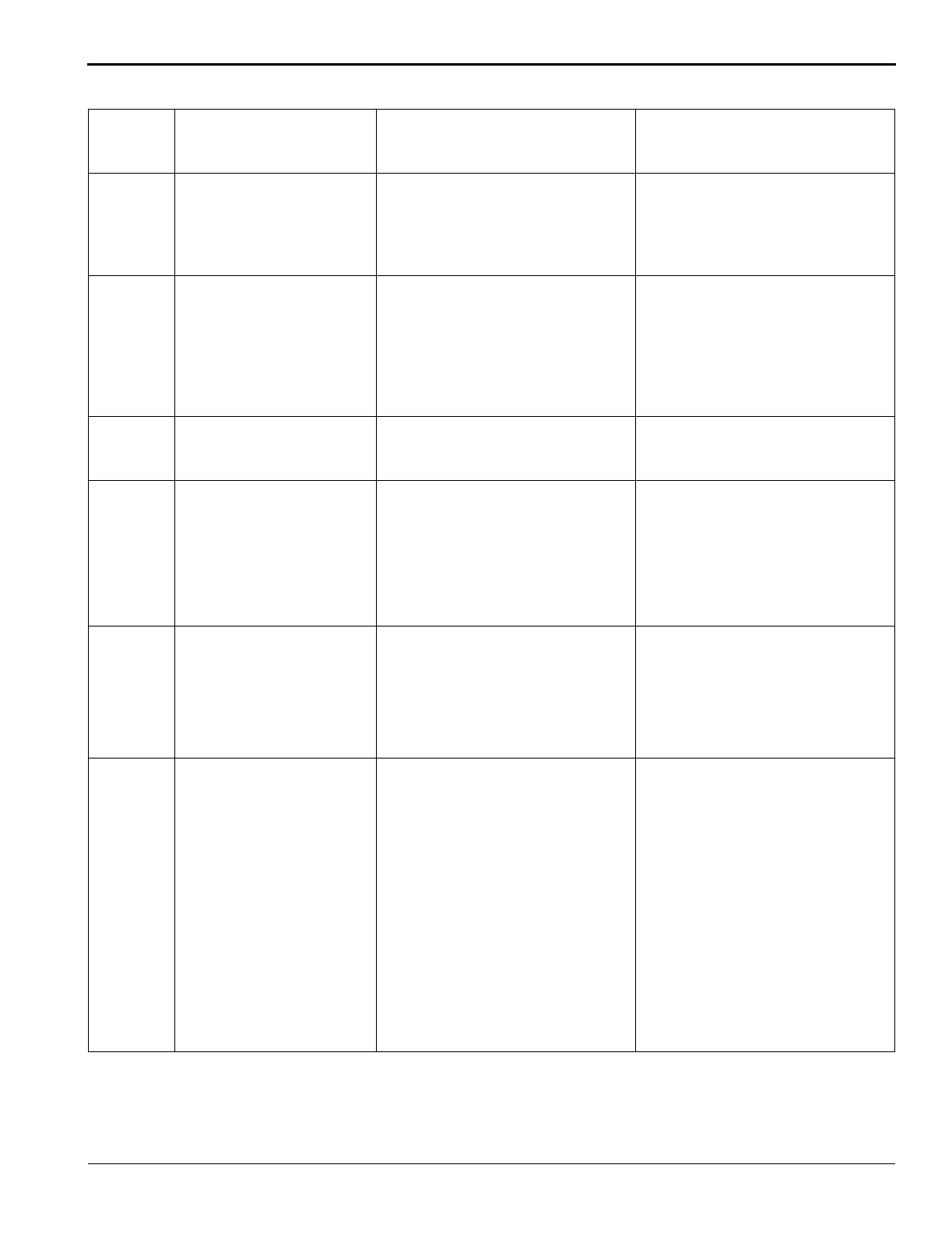
ORCA-IV Image Transfer Laminator Operation Manual
Maintenance and Troubleshooting
© GBC Pro-Tech 1998 October
4-7
Table 4-4: Machine Troubleshooting Guide
Problem
Number
Problem
Possible Cause
Corrective Action
1 No display.
a. Is there power to the unit? a. Check for power to the machine
(building circuit breaker is on,
main switch is on (|), and the
machine circuit breaker is on
(up)).
2 Display reads 8888.
a. Is the machine reset? a. Make sure all safety buttons are
released (out). Be sure all kick
cables are reset and adjusted
properly. Press the machine reset
(above main switch). See
"Machine Reset Procedure" on
page 3-3.
3 Display reads .0 and the
machine does not run.
a. Is the direction indicator (FWD/
REV) pressed?
b. Is the speed not turned up?
a. Press FWD or REV.
b. Turn up the speed control.
4 Display missing the decimal
point (e.g. -reads 30 instead
of 3.0)
a. Is there a kick cable or safety but-
ton that has not been reset?
a. Make sure all safety buttons are
released (out). Be sure all kick
cables are reset and adjusted
properly. Press the machine reset
(above main switch).
See
"Machine Reset Procedure" on
page 3-3.
5 Display missing the decimal
point (e.g. -reads 30 instead
of 3.0) but the kick cables
and safety buttons have been
checked and the reset button
has been pushed.
a. Is the kick cable stretched out of
adjustment?
a. Verify that the kick cable is truly
resetting (listen, look). Adjust the
kick cable. See “Adjusting the
Kick Cable” on page 4-3.
6 Waiver on one side of paper/
vinyl.
a. Is the tension too low?
b. Does the roll lower unevenly?
c. Was there a misalignment on set
up?
d. Is there a bad roll of material?
e. Is the web loose only when first
starting or splicing?
f. Is there uneven nip pressure?
a. Increase appropriate brake ten-
sion.
b. Adjust cylinder flow controls.
c. Measure from the side frame to
the edge of material in front and
back to verify that the material is
webbed through straight.
d. Try a different roll.
e. Raise and lower the roll (pop up
and down) to pull the initial loose
web straight and tight.
f. Call Technical Support to disas-
semble and lubricate the cylinder
lift linkage (qualified service
technician required).


















