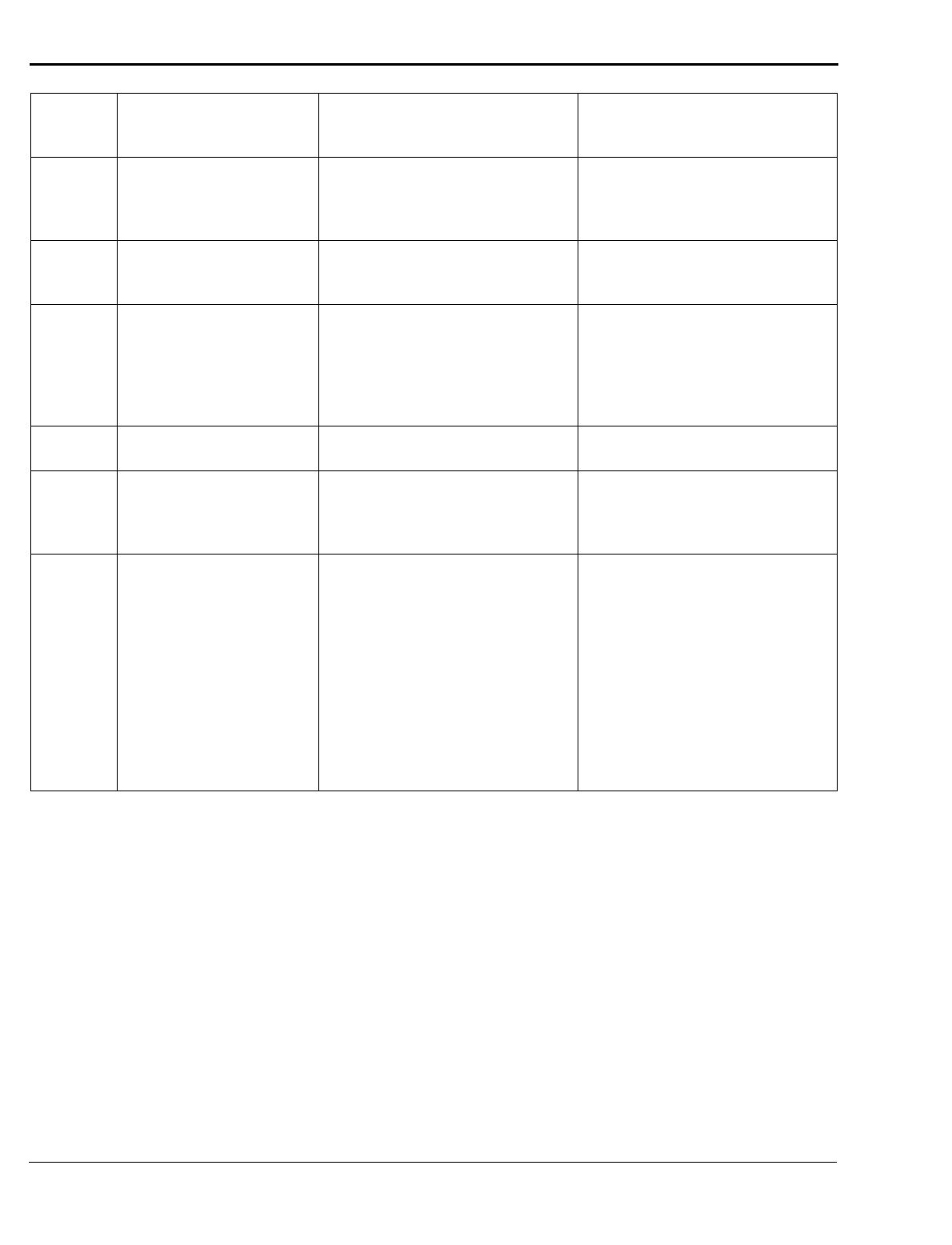
Maintenance and Troubleshooting
ORCA-IV Image Transfer Laminator Operation Manual
4-12
© GBC Pro-Tech 1998 October
34 I pressed the shaft engage
push button and the shaft did
not engage.
a. Are the guard doors closed?
b. Is the machine reset?
c. Are the e-stop buttons pressed
and the kick cables reset?
a. Close the doors.
b. Reset the machine. See "Machine
Reset Procedure" on page 3-3.
c. See problem 12.
35 The machine was running,
but stopped abruptly.
a. Has the machine blown a fuse?
b. Did you activate the kick cable?
a. Check fuses on the back of the
machine.
b. Reset the kick cable.
36 The machine was running,
but then the rolls went up
and the machine stopped
a. Was the e-stop pressed?
b. Did you activate the kick cable?
a. Reset the e-stop and reset the
machine. See "Machine Reset
Procedure" on page 3-3.
b. Reset the kick cable and reset the
machine. See "Machine Reset
Procedure" on page 3-3.
37 Nothing seems to work.
a. Is the machine reset? a. Reset the machine. See "Machine
Reset Procedure" on page 3-3.
38 Slitter is not cutting.
a. Is the blade adjusted properly?
b. Is the blade dull or damaged?
c. Is the bushing that mounts the
blade worn out?
a. Check blade adjustment. “Setting
the Slitter” on page 3-12
b. Replace blade.
c. Replace the bushing.
39 Paper rips easily at the point
it is pulled off.
a. Is the slitter tube enlarged? a. The plastic slitter tube can
become enlarged from many cuts
in a close area. This causes the
edge of the paper to go around a
larger diameter at the slitter sta-
tion and causes small tears in the
paper’s edges which can lead to
the paper starting to tear all the
way across at the rear idler. The
solution is to sand/file down the
frequently used raised areas on
the slitter’s plastic tube.
Problem
Number
Problem
Possible Cause
Corrective Action


















