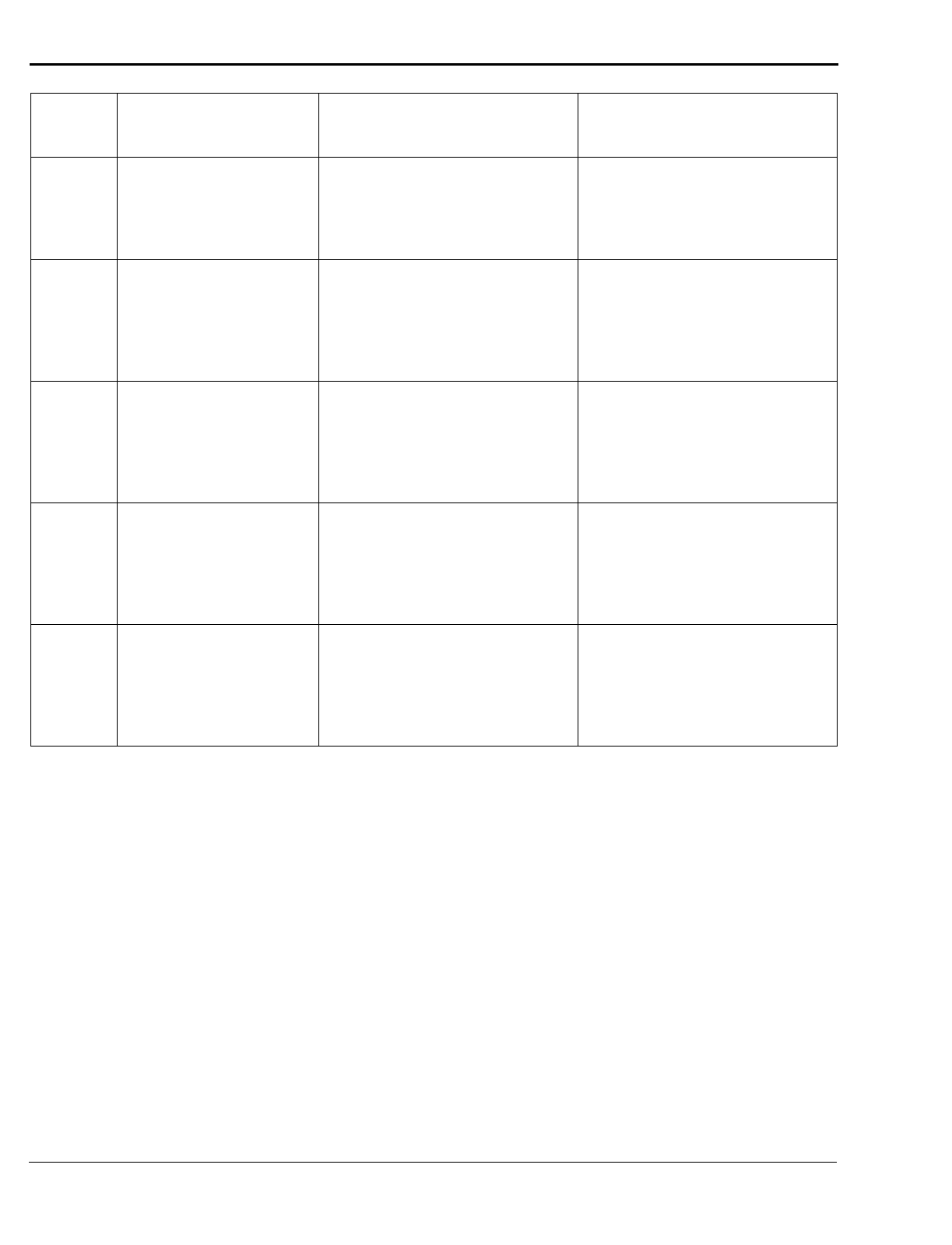
Maintenance and Troubleshooting
ORCA-IV Image Transfer Laminator Operation Manual
4-8
© GBC Pro-Tech 1998 October
7 Rewound material not even
on edge.
a. Was the initial material webbing
straight?
b. Is the roll telescoped?
c. Is there excessive tension?
d. Is it a poor roll of film (soft end)?
a. Measure carefully from sideframe
and straighten webbing.
b. Use end plates on all unwinds.
c. Lower the tension.
d. Try a new roll.
8 Plastic slitter tube has devel-
oped a larger diameter where
the round knives cut causing
paper stress lines and paper
tearing at peal idler.
a. Has the slitter idler increased in
diameter at the point of contact
with the blades?
a. Sand and/or file down the higher
spots in the plastic tube.
b. Replace the slitter tube (note: use
as little pressure on the slitter as
possible to increase the life of the
slitter tube).
9 Rewind is not turning
a. Is the rewind engaged in the
drive?
b. Is there air pressure?
a. Line up the drive tang and side
shafts over to the drive side to
engage them.
b. Check for appropriate main air
supply or increase the air pressure
to the rewind.
10 Laminate paper rewind will
not turn and/or you cannot
set the pressure.
a. Is the pull roll up? a. Lower the pull roll. The laminate
paper rewind will not turn and the
pressure will not increase until
the pull roll is down.
b. Stop the motor to allow the web
force to be set.
11 Roll is overheating.
a. Is the IR sensor blocked?
b. Is the IR sensor misaligned?
c. Is there cool air blowing on the
roll?
d. Is there an electrical problem?
a. Be sure nothing ever blocks the
path of the IR sensor.
b. Align the sensor.
c. Direct the cool air away from the
roll surface.
d. Call Technical Support.
Problem
Number
Problem
Possible Cause
Corrective Action


















