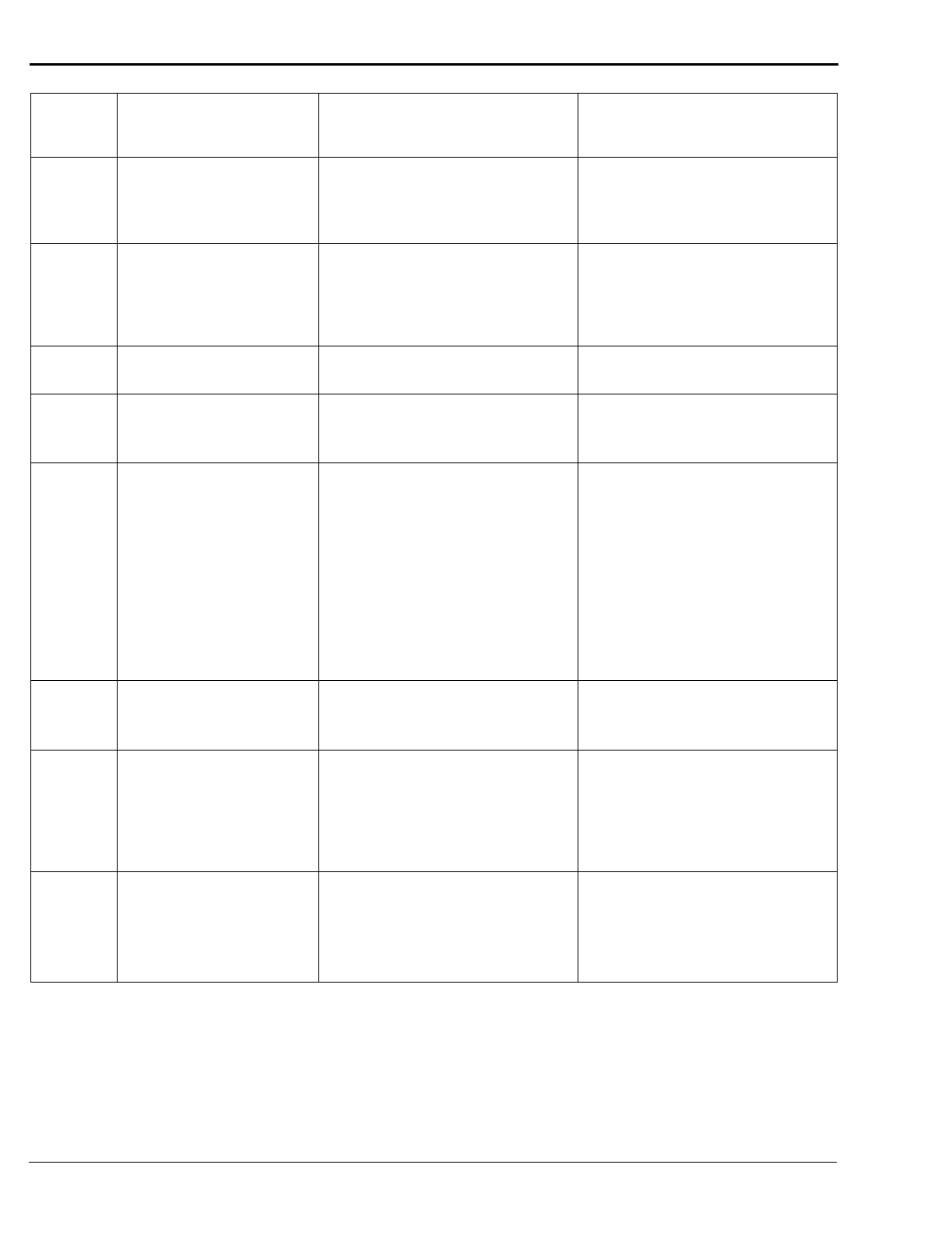
Maintenance and Troubleshooting
ORCA-IV Image Transfer Laminator Operation Manual
4-10
© GBC Pro-Tech 1998 October
17 I pressed the pull roll up
push button, but the rolls did
not go up!
a. Is there air pressure to the
machine?
b. Is the machine reset?
a. Verify that the air supply is suffi-
cient (
≤
100 psi).
b. Reset the machine. See "Machine
Reset Procedure" on page 3-3.
18 I pressed the top roll temper-
ature control “ON” push but-
ton and nothing happens.
a. Are the e-stop push buttons
pressed and the kick cables reset?
b. Is the machine reset?
c. Is there a decimal point in the dis-
play?
a. See problem 12.
b. Reset the machine. See "Machine
Reset Procedure" on page 3-3.
c. Reset the machine. See "Machine
Reset Procedure" on page 3-3.
19 The display shows unusual
numbers or characters.
a. Is the machine reset? a. Reset the machine. See "Machine
Reset Procedure" on page 3-3.
20 I press the preheater push
button and a “P” is displayed
on the control panel.
a. This is normal. This shows that
you are in PREHEAT AUTO
mode.
a. If you press the preheat button
again, it will go off.
21 I pressed the cooling fan
push button and the fan did
not turn off.
a. Is the cooling fan toggle switch
set correctly?
a. The cooling fan push button is a
4-way toggle switch, keep push-
ing the button until the fan goes
off. From the off position, press
once to turn only the cooling idler
on, press twice to turn the cooling
tubes only on, press a third time
to turn on both the cooling idler
and the cooling tubes, and press a
fourth time to turn the cooling
systems off.
22 I pressed the cooling fan
push button and the fan did
not turn ON.
a. Are the e-stop push buttons
pressed and the kick cables reset?
b. Is the machine reset?
a. See problem 12.
b. Reset the machine. See "Machine
Reset Procedure" on page 3-3.
23 I pushed the totalizer push
button, the display changed
to read 4 characters, but the
value does not increase.
a. Is the proximity switch that reads
the motor sensor teeth adjusted
properly?
b. Does the input light “X1” come
on when the proximity switch
comes on?
a. Make adjustment and try again.
b. If the input light comes on, go to
problem 48.
24 I pressed the totalizer-reset
push button while in total-
izer mode, and it did not
reset and other buttons on
the panel do not work either.
a. Is the machine reset? a. Reset the machine. See "Machine
Reset Procedure" on page 3-3.
Problem
Number
Problem
Possible Cause
Corrective Action


















