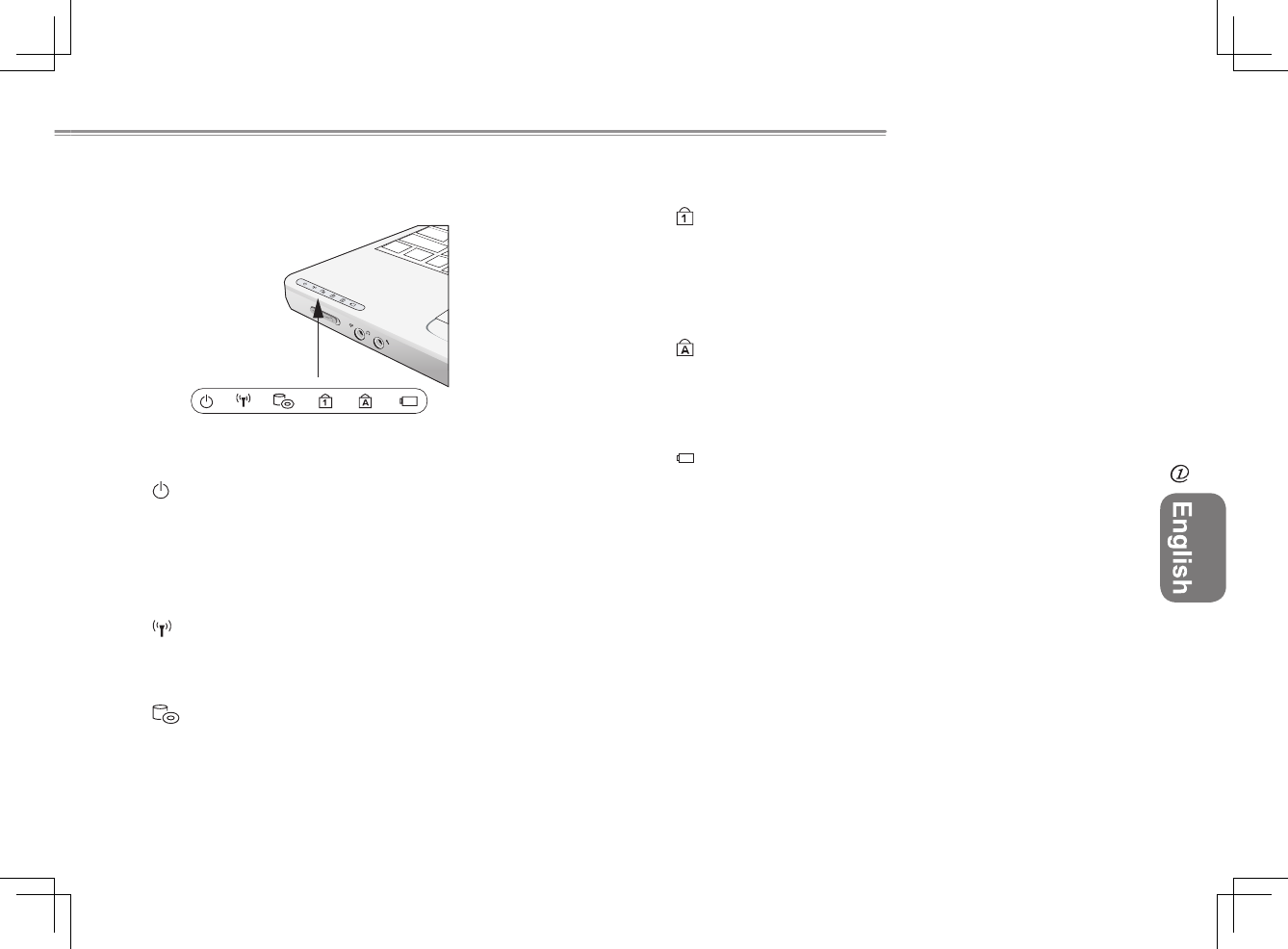
54
54
N211U NOTEBOOK USER’S MANUAL
1.2 Status LED Indicator
O
F
F
O
N
Power
It glows blue when the computer is on; It flahs blue when the
computer is in the suspend mode.
The light is off when the computer is in the Hibernation mode or
shut down.
Wireless LAN
It glows blue when the Wireless LAN function is in use.
It is off when the Wireless LAN function is turned off.
CD ROM Drive
Lights up when the computer is reading information from the DVD-
ROM or the Combo drive.
Num LK
Lights up when the numeric mode is turned on by pressing [Num
LK]. You can use the embedded numeric keyboard for numeric
data input. Press [Num LK] again to turn off the embedded numeric
keyboard.
Caps Lock
Lights up when the alphabet keys are locked in uppercase. The
words you input in this mode are all capital letters. Press [Caps
Lock] to turn on or turn off this mode.
Battery Status Indicator
Battery status indicator tells you whether the battery is charging or
is already charged. If you are charging your battery, light remains
on even if your notebook is shut off. If there’s no battery activity, the
power adapters are not connected, or the power switch is off, the
battery indicator will also be off.
The Grand Tour


















