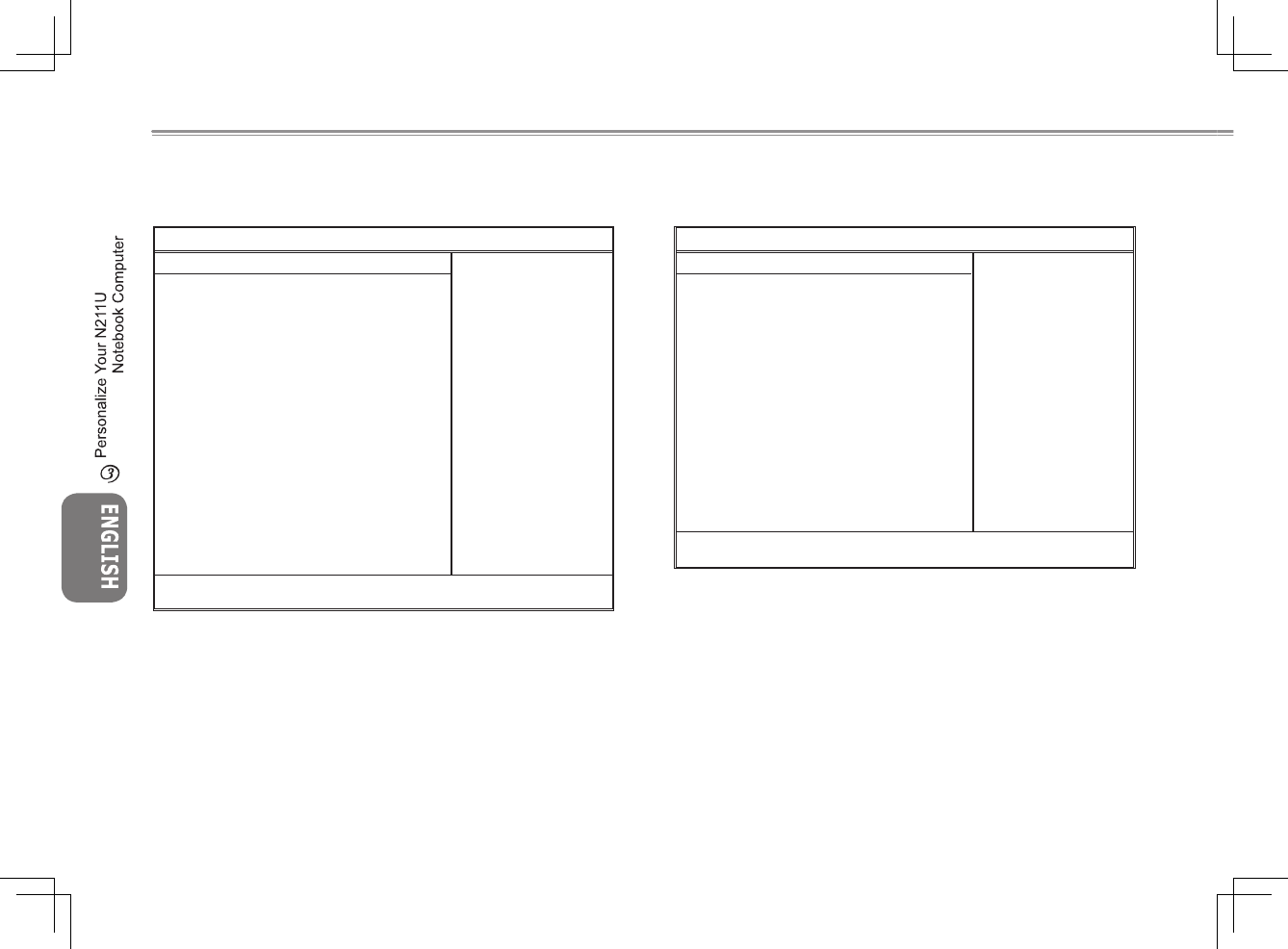
1918
1918
►Security menu◄ ►Exit menu◄
Change User Password
With a User password, you can enter the Setup Utility and change
or remove the User password, but you cannot enter the Setup
Utility and change or remove the Supervisor password, nor enable
diskette access if it has been disabled.
Change Supervisor Password
A supervisor password must be set before a lower-level user pass-
word can be set. After selecting Change Supervisor Password,
Main Advanced Boot
Security
Exit
Exit Options
Save Changes and Exit
Discard changes and Exit
Discard Changes
Load Optimal Defaults
Load Failsafe Defaults
Exit system setup
after saving the
changes.
F10 key can be used
for this operation.
←→ Select Screen
↑↓ Select Item
Enter Go To Sub
Screen
F1 General Help
F10 Save and Exit
ESC Exit
V02.53 ©Copyright 1985-2002, American Megatrends , Inc.
BIOS SETUP UTILITY
Main Advanced Boot
Security
Exit
Security Settings
Supervisor Password : Not Installed
User Password : Not Installed
Change Supervisor Password
Change User Password
Install or Change
the password.
←→ Select Screen
↑↓ Select Item
Enter Change
F1 General Help
F10 Save and Exit
ESC Exit
V02.53 ©Copyright 1985-2002, American Megatrends , Inc.
BIOS SETUP UTILITY


















