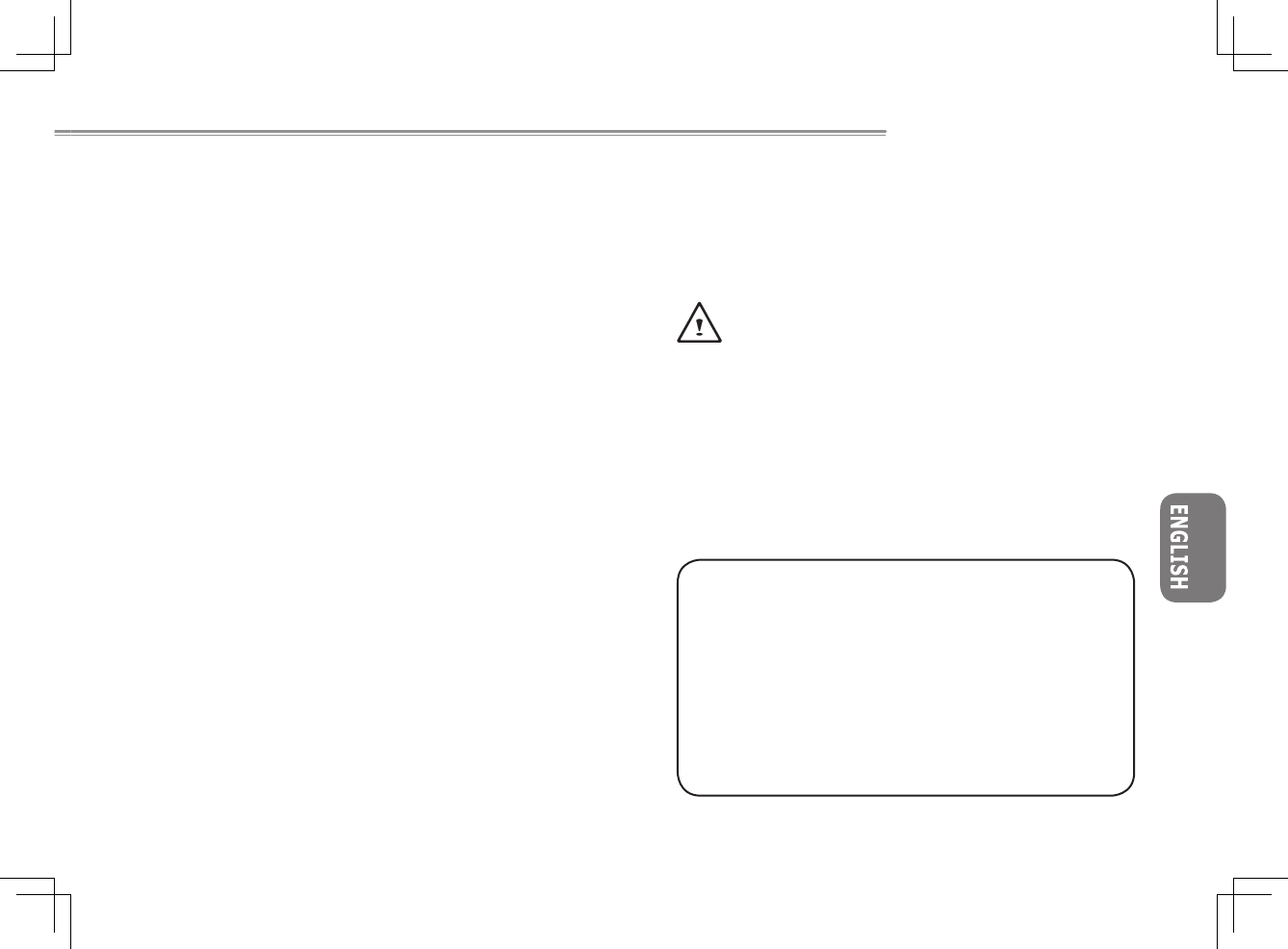
III
III
N211U NOTEBOOK USER’S MANUAL
• When traveling, do not check your notebook as baggage. You can
put your notebook through an X-ray security machine, but never
put your notebook through a metal detector. If you have your note-
book checked by hand, be sure to have a charged battery available
in case you are asked to turn on your notebook.
• When traveling with the hard drive removed from your notebook,
wrap the drive in a non-conducting material, such as cloth or paper.
If you have the drive checked by hand, be ready to install the drive
in your notebook. Your can put the hard drive through an X-ray se-
curity machine, but never put the drive through a metal detector.
• When traveling, do not place your notebook in overhead storage
compartments where it could slide around. Do not drop your note-
book or subject it to other mechanical shocks.
• Protect your notebook, battery, and hard drive from environmental
hazards such as dirt, dust, food, liquids, temperature extremes,
and overexposure to sunlight.
• When you move your notebook between environments with very
different temperature and/or humidity ranges, condensation may
form on or within your notebook. To avoid damaging your note-
book, allow sufficient time for the moisture to evaporate before us-
ing your notebook.
NOTICE: When taking your notebook from low-temperature conditions
into a warmer environment or from high-temperature conditions into a
cooler environment, allow your notebook to acclimate to room tempera
-
ture before turning on power.
• When you disconnect a cable, pull on its connector or on its strain
relief loop, not on the cable itself. As you pull out the connector,
keep it evenly aligned to avoid bending any connector pins. Also,
before you connect a cable make sure both connectors are cor-
rectly oriented and aligned.
• Before you clean your notebook, turn it off, unplug it from its power
source, and remove the battery.
• Handle components with care. Hold a component such as a mem-
ory module by its edges, not its pins.
CAUTION: When using your telephone equipment, basic safety
precautions should always be followed to reduce the risk of fire,
electric shock and injury to persons, including the following:
• Do not use this product near water, for example, near a bath
-
tub, washing bowl, kitchen sink or laundry tub, in a wet base
-
ment or near a swimming pool.
• Avoid using a telephone (other than a cordless type) during an
electrical storm. There may be a remote risk of electric shock
from lightning.
• Do not use the telephone to report a gas leak in the vicinity
of the leak.
• Use only the power cord indicated in this manual.
WARNING: Possible voiding of Warranty
* If the battery is not properly handled, there may be a risk of ex-
plosion; make sure you are using the same or equivalent battery.
* Please dispose the used battery according to the instructions
given by the manufacturer.
* Please be aware that cracked, deeply scratched or other poor
quality disk used in this drive may cause damage to the drive and
data in the disk. Such discs may break at high-speed rotation. If
full care is not exercised in relation to this matter you may void the
warranty to this product.


















