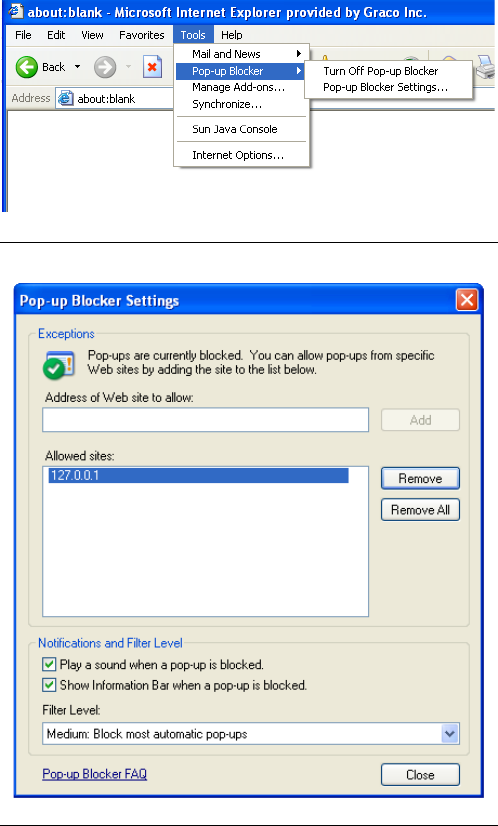
System Requirements
4 309504E
E-Mail
Matrix can send e-mail to responsible parties based on
certain bulk fluid tank conditions. If this feature is to be
used, an “always on” Internet connection or network
access to an outgoing mail server is required.
PC Software Requirements
• Microsoft XP Professional or Home Edition (no other
operating system will work).
• Microsoft Internet Explorer (IE) version 6.0 or
higher.
• Java Runtime Environment (JRE) 1.4 or later. Ver-
sion 1.4.2_04 is included in the Matrix setup; if
Matrix finds no JRE installed on the machine or it
finds an installed JRE older than 1.4, the user is
prompted to install this version. This check occurs
when the Matrix Client is started.
• If the installation is a multiple-PC system, the PCs
must be configured for the network they’re con-
nected to.
• If the installation will use the e-mail feature of
Matrix, the standalone Matrix PC or Matrix Server
must have network access to an outgoing mail
server.
Pop-Up Blocker
Special Considerations for pop-up blockers
Summary: If a browser pop-up blocker is installed, it
must either be disabled or configured to allow pop-ups.
If it’s a single-PC system, the pop-up blocker must allow
pop-ups from http://127.0.0.1:8080. If it’s a multiple-PC
system, a pop-up blocker on the Matrix Server must
allow pop-ups from http://127.0.0.1:8080, while a
pop-up blocker on a Matrix Client must allow pop-ups
from http://MatrixServer:8080, where “Matrix Server” is
the computer name or IP address of the Matrix Server
PC. Recent versions of Internet Explorer have a built-in
pop-up blocker. You may have one or more browser tool-
bars that have pop-up blocker functionality, such as
those from Google and Yahoo. Security software pro-
grams, such as those provided by Symantec and
McAfee can contain pop-up blockers. It is fairly common
for PCs to have multiple pop-up blockers.
Matrix relies on the IE browser for its user interface. In
particular, Matrix uses browser pop-up windows exten-
sively. The Matrix server includes a web server that gen-
erates the screens viewed within the browser. If the PC
has a pop-up blocker present, it can stop Matrix browser
windows from appearing. For Matrix windows to appear
properly, any pop-up blockers installed on the PC must
be configured to allow pop-ups from the Matrix server
(or be turned off).
Pop-up blockers come in many forms. The version of IE
that comes with Windows XP Service Pack 2, for exam-
ple, contains a built-in pop-up blocker.
The IE browser’s pop-up blocker can either be turned off
or configured to allow pop-ups by adding allowed sites in
the pop-up blocker settings of IE. In F
IG. 1, if you select
“Pop-up Blocker Settings”, the window shown in F
IG. 2
appears. This example is taken from a “default” installa-
tion of the Matrix software on a standalone PC (the
allowed site shown in F
IG. 2 was added manually, not by
Matrix).
Many toolbars that integrate with IE also contain pop-up
blockers, such as those available from Google and
Yahoo. F
IG. 3 shows an example of the Google toolbar;
others are very similar.
F
IG. 1
F
IG. 2


















