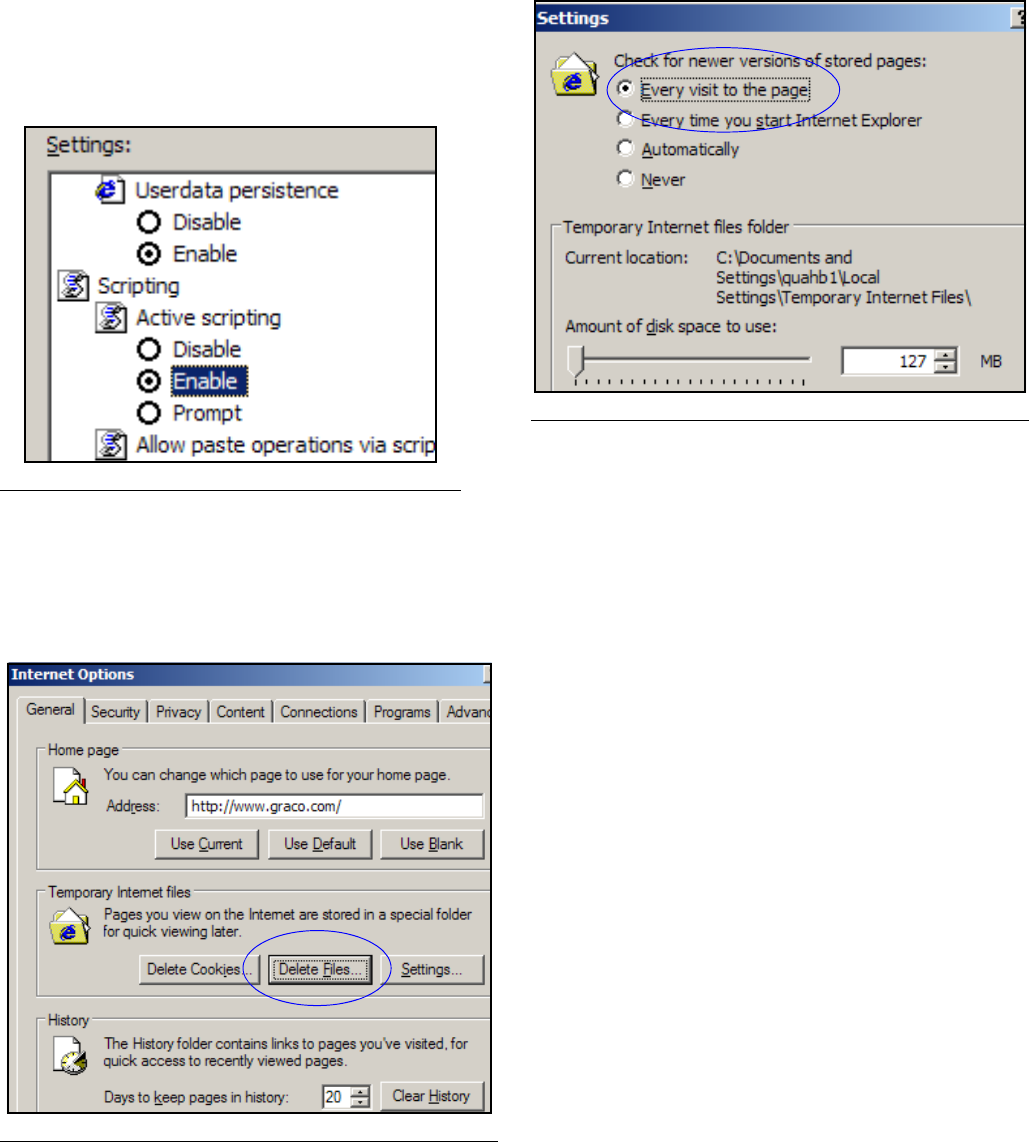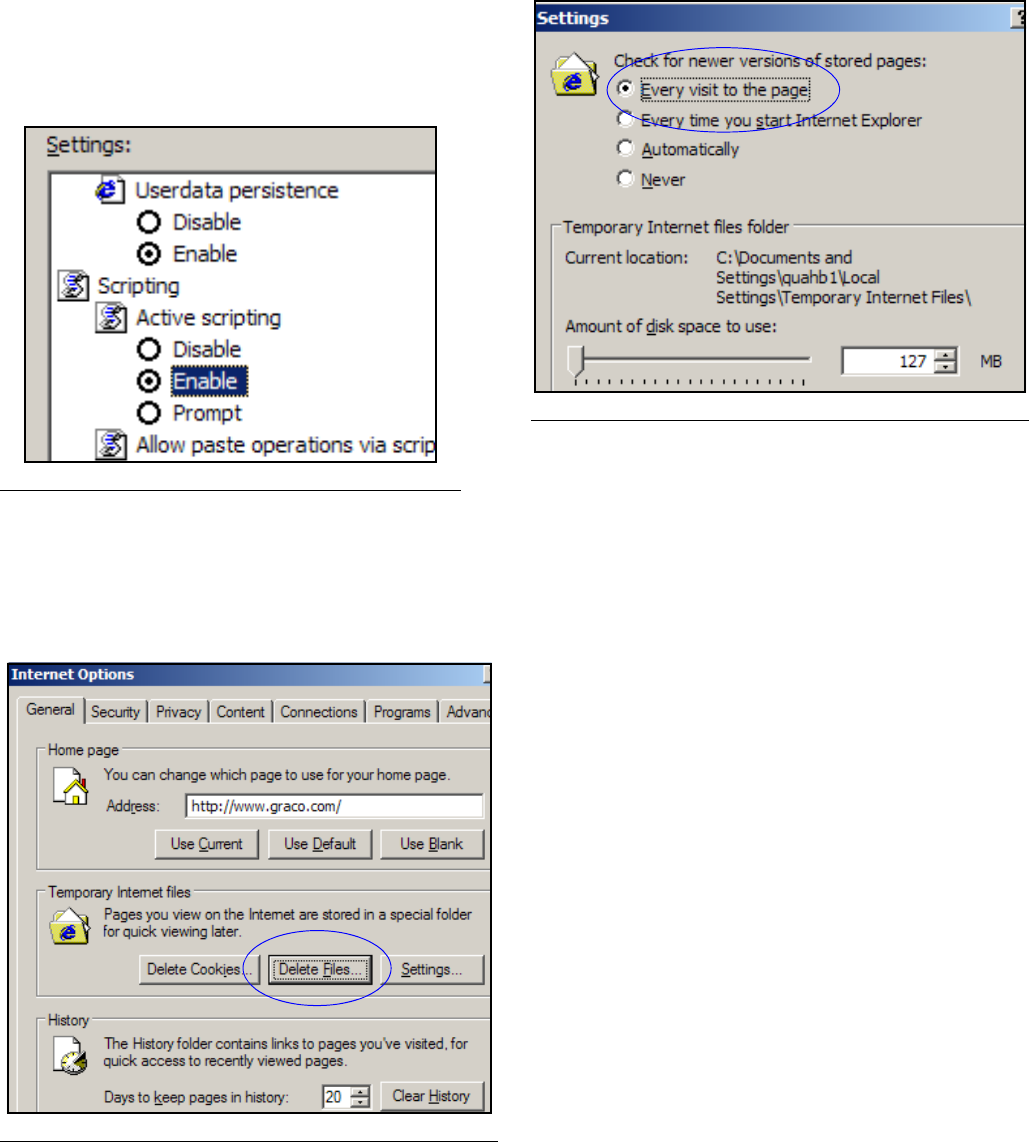
Installation Instructions
8 309504E
Browser Configuration
Prior to running the setup program, ensure that IE is
configured properly.
Open IE and verify that active scripting is enabled. This
setting is typically found in Tools / Internet Options /
Security Settings / Custom selection. See F
IG. 9.
1. In the Temporary Internet Files section of the Inter-
net Options box, click Delete Files. Select the
Delete All Offline Content check box. Click OK.
See F
IG. 10.
2. Click Settings. Select Every visit to the page.
Click OK. See F
IG. 11.
3. Select the Content tab and click the AutoComplete
button. Clear the check marks from all the boxes.
Click the Clear Forms button and select Yes to any
pop-up screens. Click the Clear Passwords button
and select Yes to any pop-up screens. Click OK.
Click OK to close the Internet Options dialog box.
Setup Path 1- Typical (Matrix
Server and Client)
See FIG. 12 through FIG. 21.
1. Log into Windows XP as administrator.
2. Configure IE according to the Browser Configuration
section.
3. Insert the Matrix CD in the CD-ROM drive.
4. The setup program should start automatically. If it
doesn’t, open Windows Explorer (Start / All Pro-
grams / Accessories). Locate the CD-ROM drive
letter under My Computer and double-click the
setup executable file to see the screen shown in F
IG.
12.
F
IG. 9 Internet Java Script Security Settings
F
IG. 10 Internet Options General
FIG. 11 Internet Page Settings