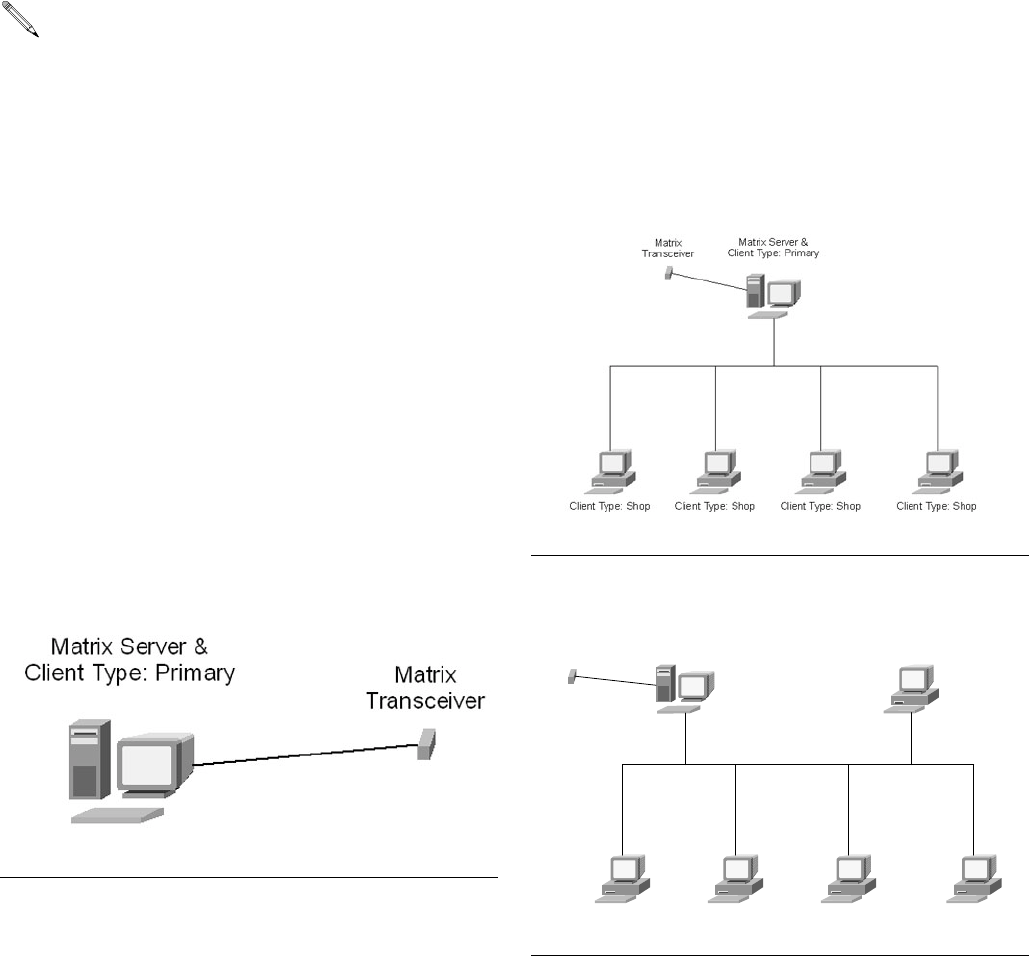
Installation Instructions
309504E 7
Installation Instructions
I
If an older version of Matrix is already installed, the older
version must be uninstalled before this one can be
installed. See the Matrix Software Instruction Manual
that accompanied your current Matrix installation for
instructions on how to uninstall Matrix.
Software Installation & Networking
This version of Matrix has two types of installations to
choose from in its setup program. One is the Matrix
Server & Client and the other is the Matrix Client. Select
Matrix Server & Client for single-PC installations and for
the one PC in a multiple-PC installation that will perform
the role of Matrix Server.
Stand Alone Configuration
This configuration (see FIG. 6) has one PC dedicated to
Matrix system operation. The Matrix Server and Client
version of the software should be loaded to the PC.
Follow setup path 1 beginning on page 8.
Networked Configurations
Matrix Full Line Software can be networked in the two
configurations shown in F
IG. 7 and FIG. 8. In FIG. 7, the
server and primary client are shown as one PC. In F
IG.
8, the server and primary client are shown as separate
pieces of hardware.
Follow setup path 1, beginning on page 8, on the PC
designated as the Matrix Server and setup path 2,
beginning on page 11, for all other PCs in the system.
Important: The user must be logged into Win-
dows XP with administrator privileges.
F
IG. 6 Stand alone configuration
FIG. 7 Server and Primary Client as one PC
F
IG. 8 Server and Primary Client separate
Client T
yp
e: Sho
p
Client T
yp
e: Sho
p
Client T
yp
e: Sho
p
Client T
yp
e: Sho
p
Matrix Server &
Client Type: Shop
Client Type: Primary
Matrix
Transceiver


















