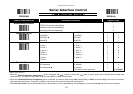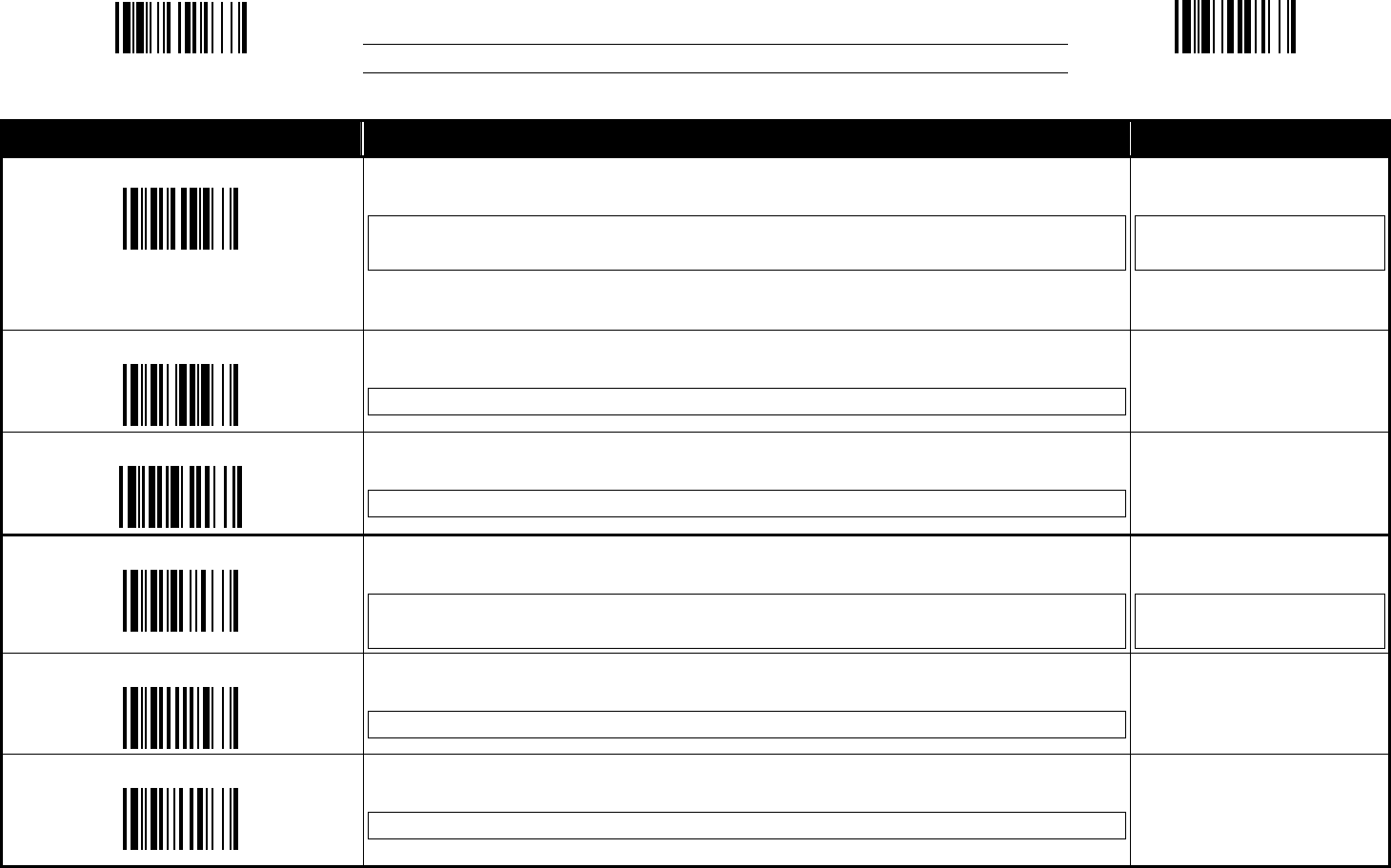
Programming the Scanner
3-20
Symbology Programming
♦ UK/Plessey & Telepen Setting ♦
PROGRAM END(Exit)
Family Code Selection Parameter Selection Option Code
UK/Plessey Settings
Select UK/Plessey Standard Format
Select UK/Plessey CLSI Format
Disable Convert X to A-F
Enable Convert X to A-F
Disable check digit transmission
Enable check digit transmission
0
1
2
3
4
5
UK/Plessey Min. Length
Default (04)
Minimum length
Scan 2 digits from the option code chart in the Appendix.
(2 digits)
UK/Plessey Max. Length
Default (99)
Maximum length
Scan 2 digits from the option code chart in the Appendix.
(2 digits)
Telepen Settings
Select Telepen Numeric mode
Select Telepen Full ASCII mode
Disable check digit transmission
Enable check digit transmission
0
1
2
3
Telepen Min. Length
Default (04)
Minimum length
Scan 2 digits from the option code chart in the Appendix.
(2 digits)
Telepen Max. Length
Default (99)
Maximum length
Scan 2 digits from the option code chart in the Appendix.
(2 digits)
FACTORY DEFAULT