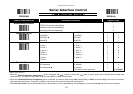Programming the Scanner
3-21
Keyboard Interface Control
♦ Keyboard Layout (Language) Setting ♦
PROGRAM END(Exit)
Family Code Selection Parameter Selection Option Code
Keyboard Layout
The
“Universal Selection”
is only for
PC/AT, PS/VP, PS/2 and IBM
compatibles in
DOS
or
Windows
environment that can perform unique
output
without
Caps Lock on/off (Output
Style) concern. All transmitted data will
follow the original full ASCII form. You
also need not worry about the
upper/lower case control.
USA (QWERTY)
France (AZERTY)
Germany (QWERTZ)
United Kingdom - UK (QWERTY)
Canadian French (QWERTY)
Spain (QWERTY)
Sweden/Finland (QWERTY)
Portugal (QWERTY)
Norway (QWERTY)
Latin America (QWERTY)
Italy (QWERTY)
Netherlands (QWERTY)
Denmark (QWERTY)
Belgium (AZERTY)
Switzerland-Germany (QWERTY)
Iceland (QWERTY)
Universal (only available for IBM PC/AT, PS/VP in MS DOS and Windows Mode)
00
01
02
03
04
05
06
07
08
09
10
11
12
13
14
15
99
FACTORY DEFAULT
Please refer to the
HEX/ASCII Table
listed in Appendix A to determine HEX codes for characters, symbols, and functions to be used as premble or postamble.
To set preamble or postamble as function key output, you must enable the
“Function Key Emulation”
feature as listed in page 3-23 first.
Keyboard Interface Message String :
Preamble Data Length Prefix Symbol ID
Scanned Data
Suffix Symbol ID Postamble Record Suffix
1-15 characters 2-3 digits 1 or 2 characters variable length 1 or 2 characters 1-15 characters 1 character