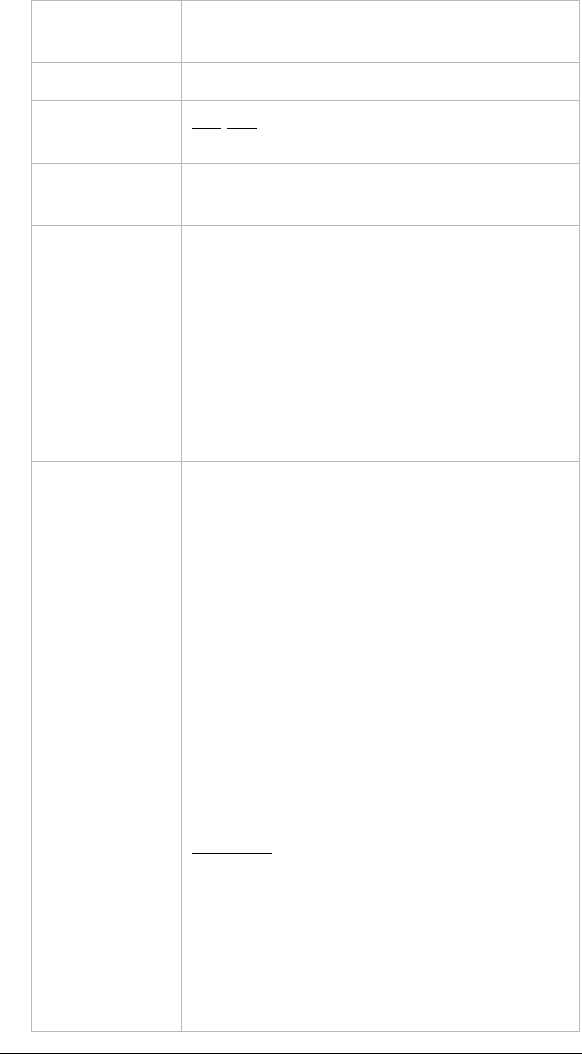
22 Hayes ADSL Ethernet User’s Guide
NAT (Network Address Translation) Select this
check box.
Enable Select the first check box.
Use Address
Passthrough
Do not select this check box.
LAN IP
Address
Enter the IP address that you specified on
the DNS & DHCP Server page.
WAN IP
Address
If you only want to let certain people
have access to your computer, you can
do this by entering their computers’ WAN
IP (Internet) addresses here. Each
computer that you would like to give access
to should be entered on a separate line,
along with the other information (LAN IP
Address, Protocol, and Ports) from the first
line.
Protocol If you are playing Dark Reign 2, Delta
Force 1 or 2, Diablo, Half Life, Quake
II, or Quake III on your computer, select
your game from the list.
Otherwise, if you have obtained your
protocol (udp or tcp) and port number(s)
from your game instructions, select the
protocol from the list.
If you do not know your protocol or port
number(s), you need to set up your
computer as a DMZ (Demilitarized Zone)
by selecting all from the Protocol list. This
will open up all ports on the computer to all
communication over the Internet.
Warning: Setting up a DMZ removes the
protection provided by the ADSL
Ethernet’s firewall. We therefore
recommend that a DMZ be used only when
necessary, and that you turn it off when you
are not playing a game and back on when
you want to play. See Turning the Filter
On and Off, page 27.


















