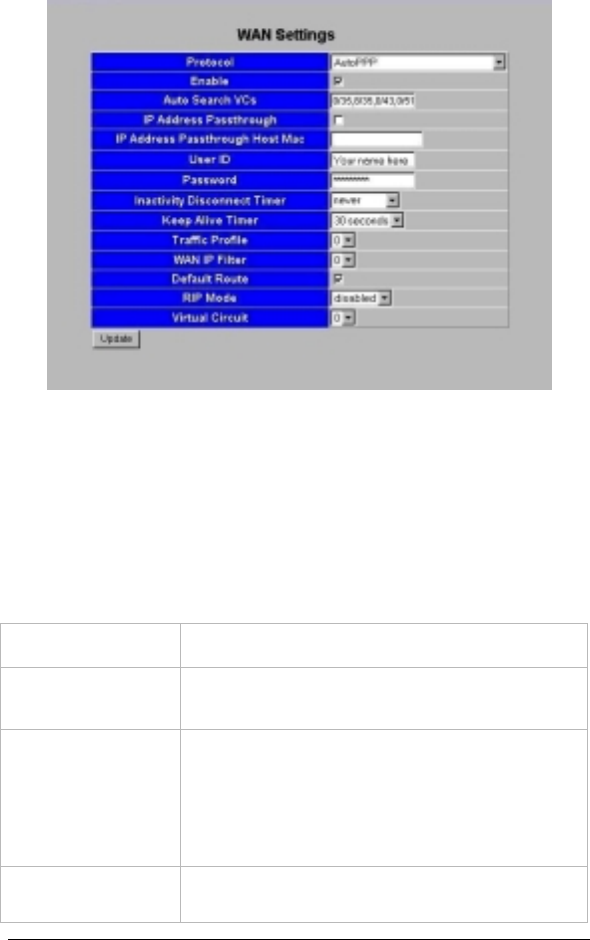
39
3.1.6 AutoPPP
If you selected AutoPPP in the Basic Setup pages, the following
fields appear:
Note that this page does not display the protocol, VPI, VCI, or
encapsulation information for your connection. On the ADSL
Status page, under Connections Status at the bottom of the page,
you can determine the protocol, VPI and VCI. To find out the
encapsulation, look for a line similar to “Found 0/38 PPPoA LLC”
in the System Log file.
You can make the following entries:
Enable Lets you enable or disable the connection.
AutoSearch VCs
Displays the eight most commonly used VPI
and VCI settings.
IP Address
Passthrough
If selected, lets you open up one computer
on the LAN to all traffic – to create what is
called a DMZ. This allows you to participate
in a teleconference, for example, or play
games over the Internet.
IP Address
MAC address of the passthrough computer.
The digit pairs must be separated by colons


















