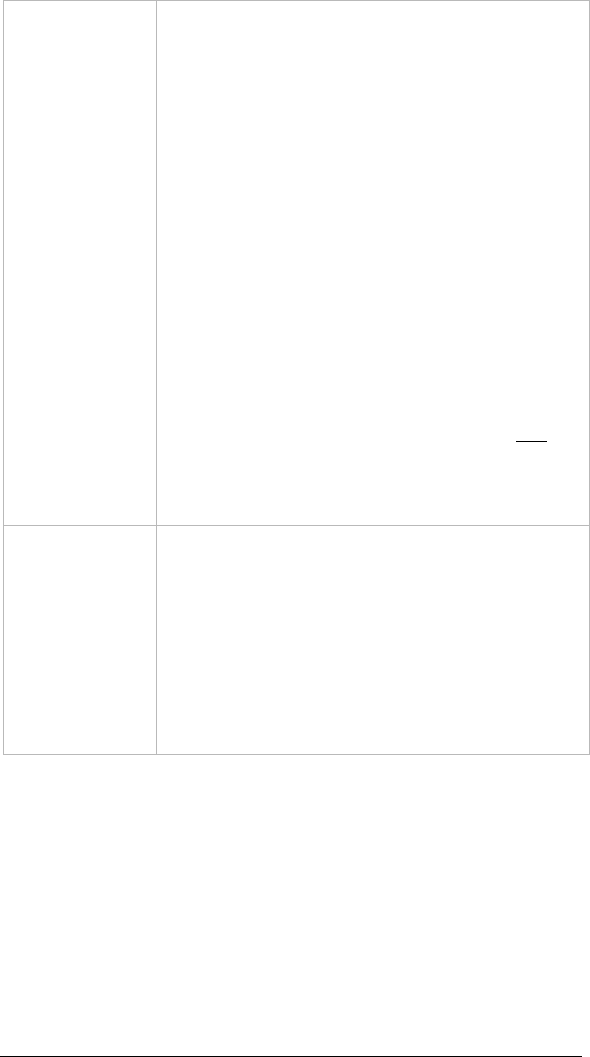
45
If you select udp or tcp, you must specify port
numbers in the Ports field. If you select an
application, the modem automatically enters the
port number(s) into the rule.
If you set up a rule to use all, make sure it is the
last rule in the filter list. The ADSL Ethernet
processes the rules from the top down, and
when it sees all, it allows all packets through.
If NAT is enabled and you select all, every
packet that doesn’t match earlier rules in the
filter list is forwarded to the specified LAN IP
address.
If NAT is not enabled and you select all, every
packet that matches the specified LAN and
WAN IP addresses is allowed onto the network.
If NAT is not enabled and you select all and
you leave the IP address fields blank, the
firewall allows all WAN traffic onto the
network.
Ports Editable only when either udp or tcp protocol
is selected.
You can specify a single port number (for
example, 80), a range of port numbers (for
example, 35000:40000), a list (for example,
80,8080,8008), or a combination of range and
list (for example, 80,30000:34000,8080).
The highest port number supported is 65535.
Click Update and then Save Configuration.


















